
AdAPP – Adobe Apps Hack Tool – The swiss army knife for Premiere
FUNCTIONALITY
AdAPP HackTool is a multifunctional convenience & file management tool to make Adobe Premiere users life easier. See it as a swiss army knife for the MacGyver of Adobe Premiere users.
Main functions are Premiere Project Version Converter, Project Sequence modifier, Premiere Prefs, Presets & LUT transfer,
Premiere Offline Project Clip searcher, Mass Project Clip Searcher, Project Clip List Exporter and the Premiere Project XML unpacker.
And the best part is: this can all be done with AdAPP without actually opening Adobe Premiere!
AdAPP is made for Windows (7/10) platform and runs also on MacOS via WineBottler.
WARNING: AdAPP is a tool for NERDS made by a nerd! Computers and programs should do the work for us, not vice versa. This is why tools like AdAPP are important for us.
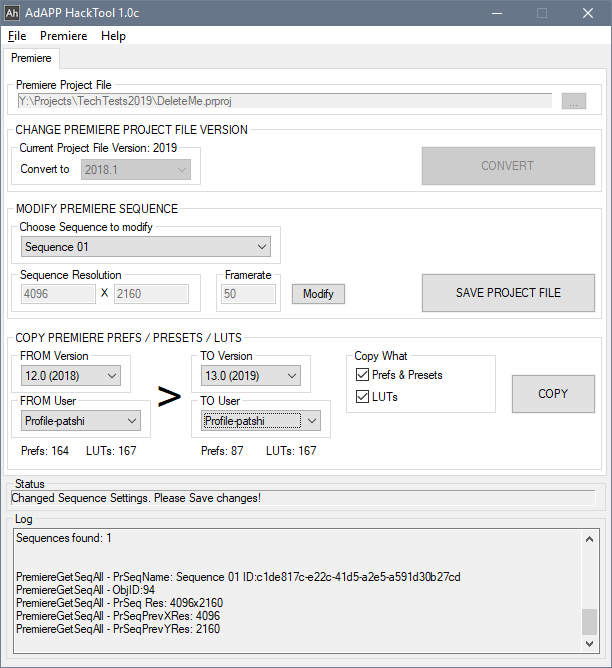
AdAPP Main Window
CHANGE PREMIERE PROJECT FILE VERSION
PrProBCC project file version converter is now integrated in AdAPP. Functionality is still the same, but recongnizes all versions back to Premiere CS6.
With AdAPP the version of a Premiere Project file (.prprj) can be changed to a desired version, which makes it easily compatible to any Premiere Version from CS6 up to CC 2019.
Premiere no longer asks to re-save the project when opening it (opening an older version). Other tools reseting the Version string of Project files, which causes Premiere asking to re-save the project when loading it. Because of that, AdAPP let’s you set the needed Project File Version which causes Premiere to load the project file – and no questions asked.
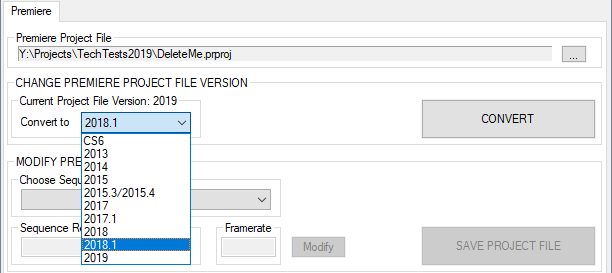
Premiere Project Version Changer
!!! Keep in mind that older Premiere version are ignoring some functions of newer Premiere Versions. !!!
Proxy files can easily be re-attached back-and-forth converting from earlier versions of Premerie or AfterEffects (or Speedgrade), back to Premiere CC 2018 or CC 2019.
MODIFY PREMIERE SEQUENCE
Usefull with older Premiere CC versions, which where unable to change the Project Sequence Resolution or Framerate.
After loading a Premiere Project in AdAPP, you can change the following Parameters from the Project’s Sequences:
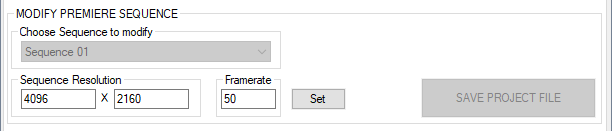
Premiere Sequence Modifier
- Sequence Resolution (xxxx X yyyy)
- FrameRate (Frame per Second)
-> Choose a Sequence to modify from Dropdown Menu
-> Click MODIFY to Modify Parameters
-> Click SET to Apply it
-> Click SAVE PROJECT FILE to save changes to Project file (a backup of the original Project File will always be in the Projects Backup folder)
!!! Be carefull, choosing non-standard Resolutions and Framerates, AdAPP does no error checking here. !!!
COPY PREMIERE PREFS / PRESETS / LUTS
Unfortunately, when updating Premiere only SOME of Premiere’s settings are transferred to the new installed version of Premiere.
AdAPP let’s you finaly copy not only all Settings from a previous Version of Premiere, but also all your precious Presets and even LUTs in the Applications LUT Folders (Technical LUTs, Creative LUTS, …)
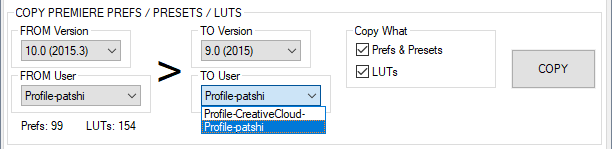
AdAPP Copy Prefs & LUTs
- FROM Version: choose the source version you want to copy from
- FROM User: choose the source Premiere User you want to copy from
-> This can be any of the local Users, or the localy stored Adobe Cloud Users
- TO Version: destination Version for the Preferences files
- TO User: destination User to copy the Preferences Files. Can be either the normal Local User, or the locally stored Adobe Cloud User.
- COPY WHAT:
Prefs & Presets copies all Preferences Files and Presets from Source to Destination Version/User.
LUTs copies all LUT files from Source to Destination Version/User within the ...\Lumetri\LUTs folders.
NEW: LUT files can now be copied optionally to the Adobe Media Encoder. With the “Copy LUTs to AME” button, only the LUT files from the currently selected Premiere source version (COPY FROM) are beeing copied to the LUT folder of the same version – for easier LUT files transfer after LUT files are added to the main Premiere LUT folders.
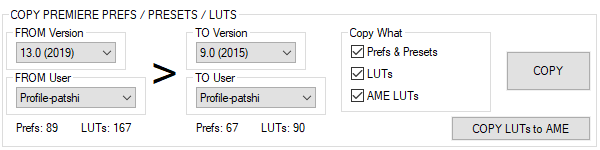
AdAPP v1.1 with new AME Functions
NOTE: AdAPP disables PREFS COPY functions when Premiere is still running for security reasons. Premiere has to be closed in order to use the Prefs Copy Functions.
WARNING!!! All existent files are overwritten, but all previous files are beeing backuped in the Backup Folder – so nothing is lost !!!
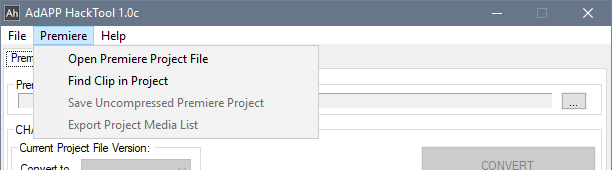
AdAPP Functions Menu
OPEN PREMIERE PROJECT FILE
opens a Premiere Project file in AdAPP (same as loading it via main window)
FIND CLIP IN PROJECT
opens find window, which lets you search for any file element in you project file (see ELEMENT SEARCHER below)
SAVE UNCOMPRESSED PREMIERE PROJECT
saves the currently opened (in AdAPP) Premiere Project as XML text file
INFO: rename the extension from .txt to .prproj if you want to open the xml project file in Premiere!
EXPORT PROJECT MEDIA LIST
Exports complete list of Media as text file as NAME-OF-PROJECT_ClipList.txt (next to the project file).
Let’s you, for example, check what files are used within a project, without the need to open it in Premiere itself.
Usefull for archiving purposes.
ELEMENT SEARCHER
Searches Elements (Clips, Images, …) in a Premiere Project file with Wildcards * and ? or via simple substring search. Search currently opened Project or mass-search in whole folder of Premiere Project files (.prproj) including subfolders for any elements.
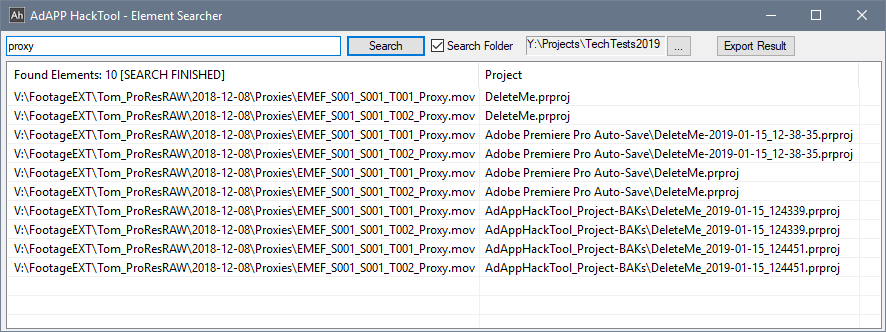
AdAPP ElementSearcher in Folder Search Mode
(access via Menu / Premiere / FIND CLIP IN PROJECT)
There are two search modes:
1) Direct Search: searches in currently opened Project file ( -> un-tick SEARCH FOLDER ) 2) Folder Search: searches in all Premiere Project files within the given folder ( -> tick SEARCH FOLDER )
!!! Folder Search is automatically done recursively in all subfolders !!!
!!! Keep in mind that searching a complete folder can take long, depending on the number of project files (.prproj) within the folder !!!
SEARCH FIELD
enter anything you want to search for (parts of filenames and wildcards like * and ? are allowed)
leave the searchfield empty to list ALL Elements from a Project.
SEARCH
Searches for Elements in a Project file. These are all files that have beeing imported into the Project.
EXPORT
Exports currently listet Elements to a TextFile (asks for filename).
INFO: When doing a FolderSearch, Element filenames and filesname of projects are seperated with a “;” in the list.
INFO: When doing a Direct Search of the currently opened Premiere Project, only the Elements are listet, without the Project path.
Future Plans
In some of the next updates the element search (re-search) in folder mode will be much faster. More modifications for Sequences are planned. Element renaming is also a thing that might be integrated in AdAPP
There are also plans to provide Prefs Management functions for Photoshop and AfterEffects.
If you have suggestions for functions to include, feel free to leave a comment or write to support@ntown.at
Get newest infos of app updates, special deals and production news: subscribe to our Newsletter.
VERSION HISTORY
– First Release
1.1
– ADDED: Copy Premiere LUTs to Adobe Media Encoder LUTs
– minor fixes
1.2
– ADDED: Compatibility for Adobe Premiere Project Files CC 2019.1 (April Update)
VISIT OUR TOOLS SECTIONS WITH MORE USEFULL TOOLS FOR FILMAKERS, EDITORS & NERDS



 Deutsch
Deutsch