Create visual informative TimeLines for education, research or project planning of time-related events with HyperTimeLines.
Introduction
TimeLine elements can be Events, Periods and MileStones. Every element can carry information and images. Elements are interactive. In other words, they show a popup info-window on mouse-over with text and images.
The Main-TimeLine-View can be moved around, zoomed and scaled. The Date-Jump function lets you quickly manouver the whole TimeLine.
Why not making an online version of it? Because there are already many online only TimeLine apps out there. HyperTimeLines goes a different way: the focus on Privacy. The TimeLines are on your computer only and stays there. Of course, the TimeLines can be conveniently packed and send if needed, no question about that!
HyperTimeLines FEATURES
The app has a simple but wide range of functions to efficiently make interactive timelines for many application uses like education, working up historic events of personal or commercial time periods. It helps visualize date related events provides functions for interactive timeline scrolling with standard presentations functions like the left and right cursor keys to scroll the timeline.
|
Element Styles
HyperTimeLines lets you choose from 3 types of timeline items and 9 different items styles.
|
Properties Window
All element properties are definded in the Props Window. |
|
Popup Info Window
Fast interaction with the Information Popup on MouseOver. |
Introduction Video
Introduction and functionality overview video which guides through the essential steps on how to create a TimeLine and edit it.
EXAMPLE TIMELINES
Nasa History 
|
Metallica Discography 
|
Video Game History 
|
Generations 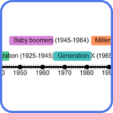
|
Spielberg Films 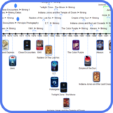
|
Missing some features or found a bug? Leave us a note!
Installation & Usage
- Extract the ZIP file to a temporary place
- Start the istaller and follow instructions
- Start HyperTimeLines from Desktop Icon or StartMenu
- PDF User Manual can be called from Help Menu
System Requirements
- WinXP or higher (Win7, Win10) x86 (32bit) / x64 (64bit)
- minimum 512MB free RAM
- minimum 512MB free SSD or HDD space
- minumum resolution 1024×768
MacOS version info: can be run on any Intel-based Mac via WineBottler!
Please report bugs and ideas for features to support@ntown.at.
Upcoming Features
Future version will have even more customization and presentation features like background images, flexible export image cropping and much more. Stay tuned and try our Free Trial Version!

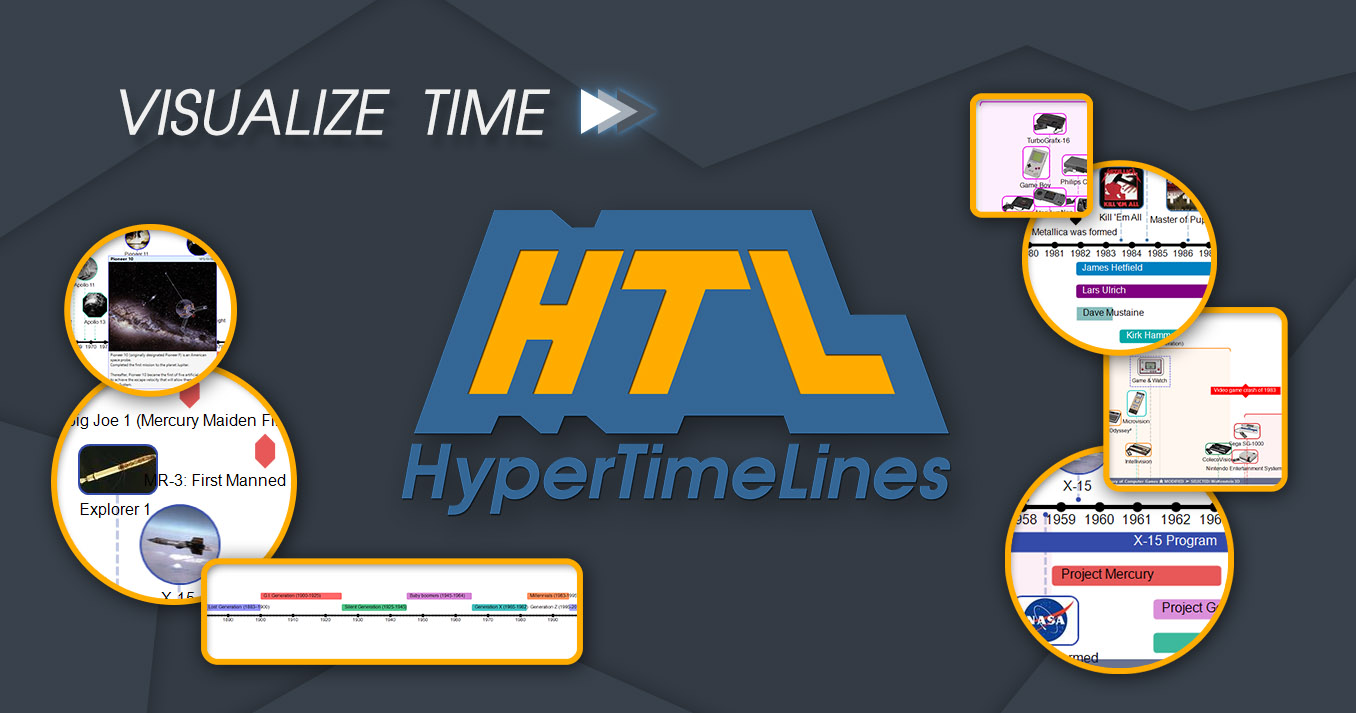
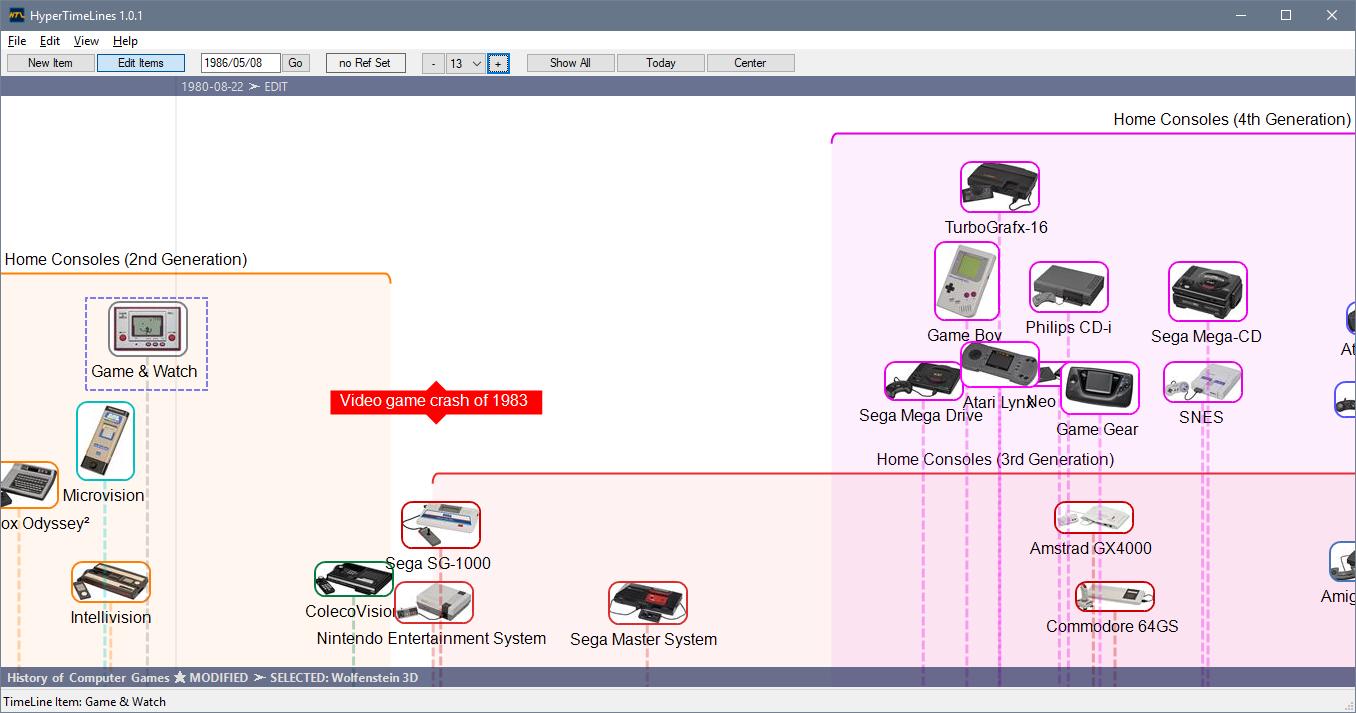
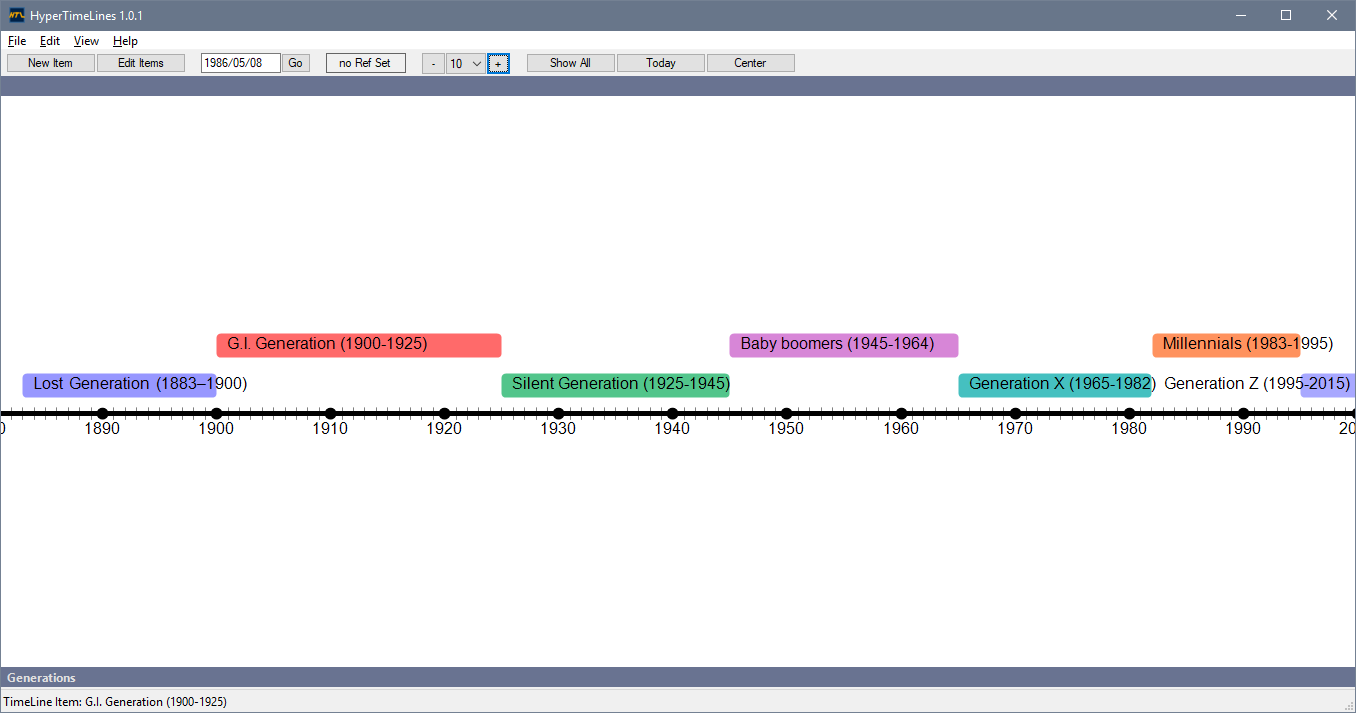

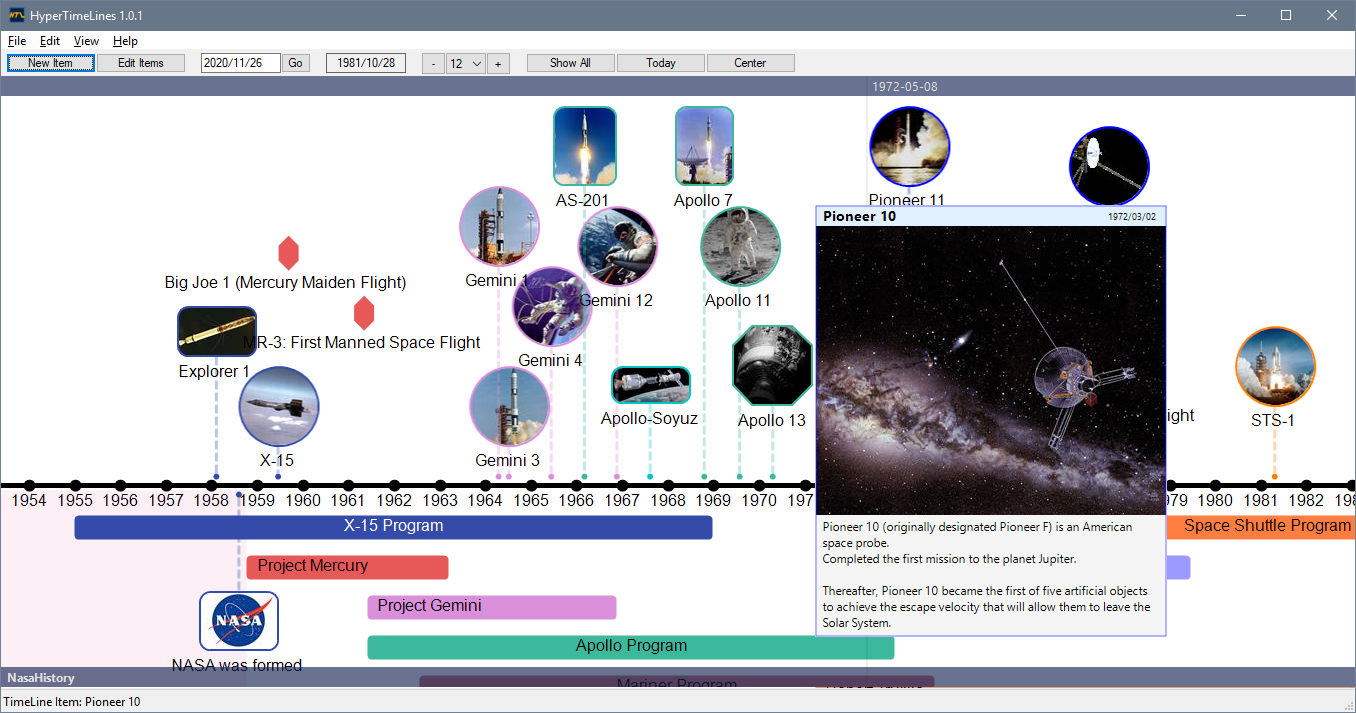
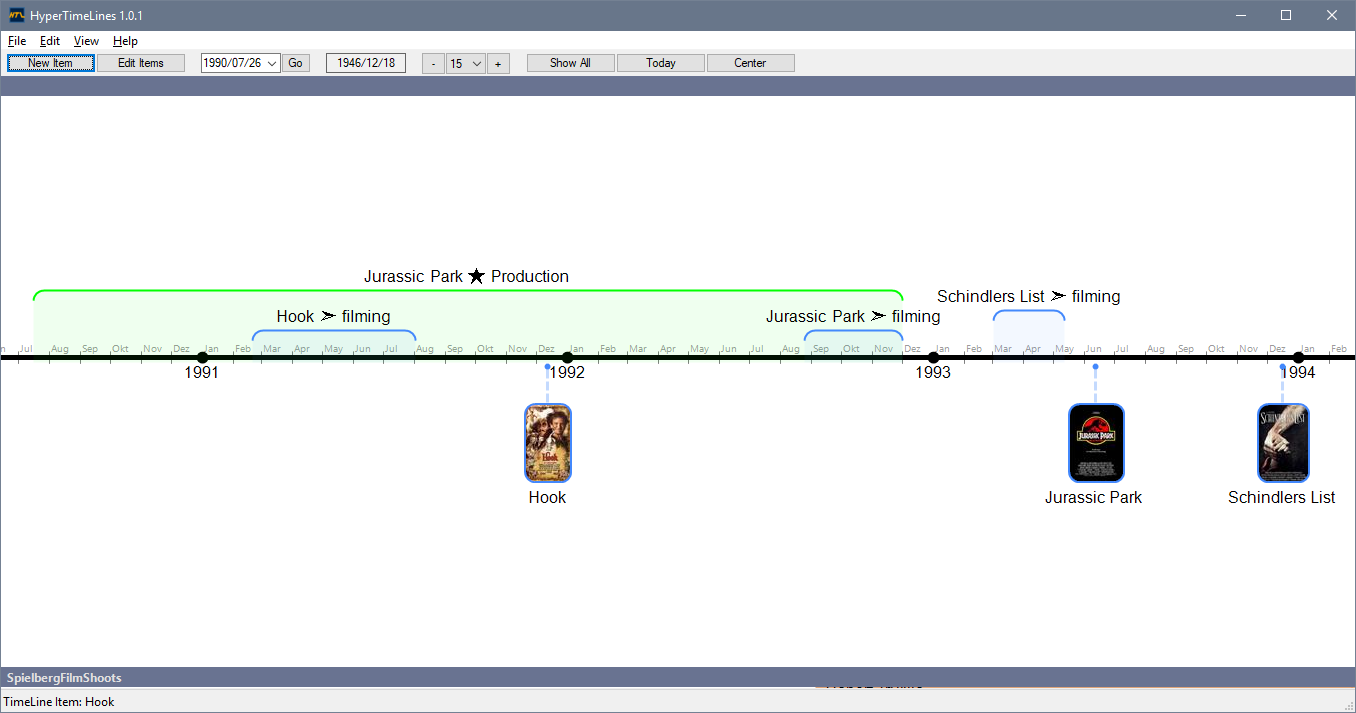
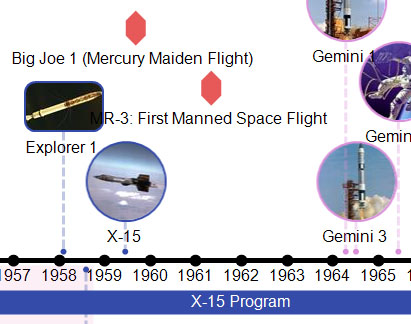
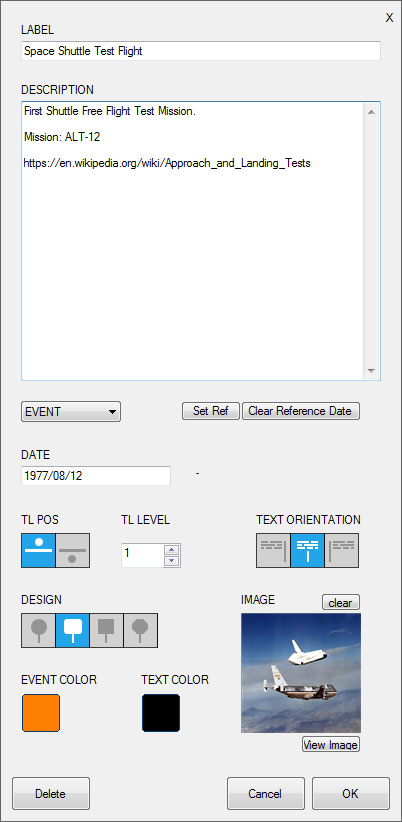
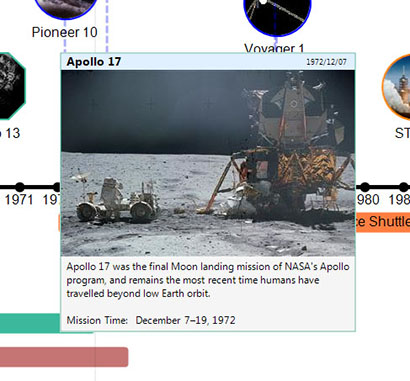


 Deutsch
Deutsch