InstantNotes – Information Management Software
 InstantNotes is a notetaking and information management software application which uses your plain-text files as notes.
InstantNotes is a notetaking and information management software application which uses your plain-text files as notes.
The application helps managing local text files in folders, automatically extracts all #hashtags, hover-displays linked infos like html links, html images, local images and InstantNotes wiki links from within the text.
|
|
Even though the notes-files are simple textfiles on your local harddrive, they can be synced with any file sync tool like Dropbox, Google Drive, AllWaySync, etc. in order for you to be available on any of your computers. InstantNotes can automatically check for changes and re-syncs your files. |
|
|
InstantNotes features lightning fast full-text search with advanced search logics. Files can be searched for plaintext, #hashtags, folders, note-titles. Notes can be displayed in pop-up windows which can be saved in popup-groups for better research on your topics. Extended functions are image support, wiki-links, anchor-links, web-links and even files can be linked into a textfile and can be accessed with just one click on the link. |
INSTANT NOTES MAIN FEATURES
plain-text file management
Notes management with Folders, Floating Note-Groups, Quicklist, etc.
Smart Context: clickable text-file inline-links (http, images, files, wiki, anchors)
Full-Text instant-search while typing
UTF-8 Font & Icon support to visually beef up your text
Inline Popup Images & Wiki Text
Online-Sync with many FileSyncTools
NEW: Notes Tile View
The Idea – The Solution!
Many productive and creative people have a problem in common – they are chaotic.
InstantNotes is an application that can not cure this behaviour, but it can at least help manage your personal text notes. Written stuff saved in plain-text files, floating around on your computers and are lost otherwise.
InstantNotes stores them in one place, sorted in folders and tagged with #hashtags all in one base folder.
How? Find out below!
With so many highly sophisticated notes/journey/jotter applications out there it was still hard to find an application (and corresponding mobile app) which suits the requirements for taking plain-text notes and managing them. Read: FINDING THEM FAST!
Who uses InstantNotes?
Everybody. Everybody who takes text notes. Everybody who has a lot of text notes. Everybody who wants the notes on the local machine with the option to sync it to the cloud.
Examples uses for InstantNotes:
Student Notes, Book Notes, Jokes Collections, Medical Notes, Personal Notes, Personal Diary, Work Notes, Shoping Lists, Computer Settings, TV Settings, Health Infos, Nutrition Infos, Cooking Recipes, quotes from books, quotes from people, jokes, short stories, as personal diary, as project diary, for remembering terms, for motivational text sniplets, personal top 10 lists, as more specific contact- or client book, for notes about projects or clients, all kinds of trivia, for technical information, to remember settings for devices like TVs, or program settings, travel information, travel diary, tips & tricks, lifehacker informations, gift ideas, health information, receipts, coctail receipts, wishlists, all kind of statistics, etc. etc. etc.
The list could go on forever, basically InstantNotes can be used for any kind of text information. Just put all of your plaintext (.txt) files in it’s base folder and you will find your information.
Expanded Features enhances your plain-text note files. All sorts of links are clickable: web-links, web-image-links. Even file links can be added and when clicked, the file is opened with it’s associated application. Link notes together with Wiki-Links so you can jump from note to note with a single click. Mouse-over functions: Images are shown in a popup if the mouse hovers over an web-image link or an local file image link. It’s like magic!
Notes Management Functionality
See InstantNotes as a text-editor with enhanced file manangement and text-search on stereoids. The main focus of the app is to find your infos in your text files fast in multiple ways to make it convenient for you to work with your text-note collection.
You can create, write, save and delete notes and folders, like a usual file-manager would do.
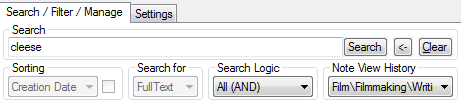
The search function is the heart of InstantNotes. You type your search term in the search input box and the application instantly start searching for the text and displays matching results in the result listview. You can search for simple text or use #hashtags you prevously used in your notes.
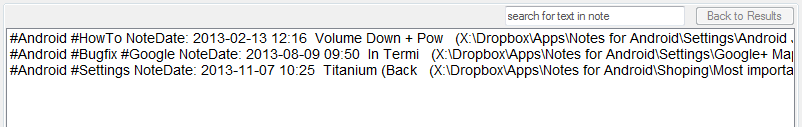
The results in the list show the first few characters matching your search-terms. Doubleclicking an entry shows the note and can now be edited. When there is only one result, the resulting note is instantly opened without the need to click it, just by typing your search words in the input field – even without the need to press enter!
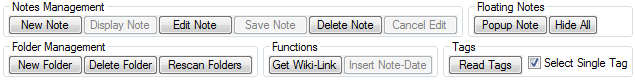
Notes can be search via #hashtags and groups of popup notes can be defined for quick acces of most used text-file notes.
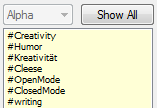 |
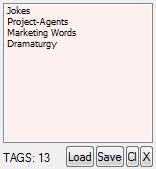 |
Performance
InstantNotes has a very small memory footprint but is very fast searching hundreds of notes in a fraction of a second. The application and the text-notes files can be located everywhere – on a Harddisk or USB Drive (as portable app), even on a network drive. Although it is recommended that the base folder containing the notes-files should be located on a fast local harddrive or SDD for best search performance.
Data Synchronization
The base folder defined in InstantNotes containing all the plaintext files is generally on your desktop computer, on a local harddisk. But the folder can also be on a network drive, a network path.
You can synchronize your files with your favorite file-sync tools like Dropbox and InstantNotes automatically checks for file changes if „AutoSync“ is enabled via InstantNotes settings.
If you use the app Notes for Android and have Dropbox installed on your desktop, InstantNotes finds the folder with the note files and sets it as the base-folder and activates synchronization.
While InstantNotes can be used offline, Dropbox or any other file synchronization service can be used to synchronize the notes. InstantNotes check for file changes when synchronization is enabled via the app’s s settings.
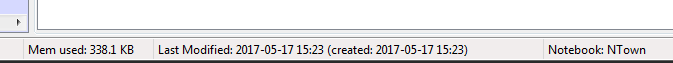
The Status bar at the bottom of the application windows displays currently used Notes-RAM, the creation- and modification-dates from the note and the currenty shown folder called „Notebook“.
The Companion
A Desktop application is only as good as it’s mobile counterpart. After searching and testing note taking apps for mobile and for the desktop for a long time I found „Notes for Android“ as the perfect mobile app for plain-text-notes management. It seems so perfect that I just built my desktop app InstantNotes for it. It has nearly the same functions set and I added a few usefull informational convenience features to make it even more usefull as a productivity app.
Notepad (by Dmitry Nazarov) available on GooglePlay
INFO: You need a sync app like FolderSync to sync the files to the desktop.
InstantNotes for Everybody
What worth are your notes if you’re unable to find them, when you have to click a thousand times until a note is open.
If you need your informations, you need them instantly. Nobody can remember everything, but you have to know where to search – and how to search.
InstantNotes is here to help, to manage your thoughts, the simpliest and fastest way possible.
If you have any feature request, please feel free and write them in the comments or leave me a mail at support@ntown.at.
InstantNotes Full Feature List
- File manager for plaintext (.txt) notes-files
- Text Note Files can be in unlimited number of folders and subfolders (Notebooks) within the defined Base-Folder (Base folder can be changed to any folder)
- Unlimited Text Note Files
- StickIt like Popup Notes to place anywhere on desktop.
- Popup Note Groups with fast single click access
- InstantNotes automatically filters & lists #hashtags for notes
- Clickable HTML-links in Note Editor (links open in default browser)
- Clickable Wiki-links to other Text Notes (jumps to linked note-file)
- Clickable File-links in Text Notes (opens files with associated aplication)
- Instant Full-Text search results (lists notes while still typing in search field) with search logics like AND/OR/PHRASE
- Instant single display note (instant-searched note is displayed immediately if the only search result)
- #hashtags can be clicked (even in plain-text editor)
- type /foldername in Main-Search-Field automatically jumps to first folder with matching name
- Clickable Footnote Quickjump links within text-files via [link] {destination} anchors for faster navigation
- Image Support via http:// links and file:[ ] special links (opens files with associated application)
- Mouse Hover Popup Images for web-link images and local images via file:[file.jpg]
- Text Obfuscation via ROT13 algorythm
- Auto Insert current Date or Time as text in note file
- Auto Wiki-Link generation
- UTF-8 Support, use UTF Symbols like ❤★➽☺♞✔☎
- Quick access Notebooks (folders) panel
- Extensive text note editor with Text or Symbol quick insert Sniplet function
- Search text in editor
- History-List of last 25 viewed notes
- Clean and modern interface for fast interaction
- Shortcut keys for all functions – use InstantNotes without a mouse
- Text Note Files are stored on local drive (or in Dropbox folder for auto-syncing)
- … and much more …
FILE SYNC
- Supported Sync Services and Apps: Dropbox, Google Drive, AllwaySync, FreeFileSync, and more
- Automatic file- and folder changes check for use with Sync-Services
- Syncs Note-File-MetaData like creation-date and hidden state
Missing some features or found a bug? Leave us a note!
Installation & Usage
- Extract the ZIP file, Start the Installer and follow the instructions of the Installer
- Start the InstantNotes application
- OPTIONAL: If InstantNotes finds a Dropbox installation it tries to find the notes folder from the Android App „Notes for Android“ and uses it as base folder.
- If you don’t use a app like „Notes for Android“, InstantNotes can still use Dropbox to automatically sync notes if the BaseFolder is located there.
System Requirements
- WinXP or higher (Win7, Win10) x86 (32bit) / x64 (64bit)
- minimum 512MB free RAM
- minimum 512MB free SSD or HDD space
- minumum resolution 1024×768
Please report bugs and ideas for features to support@ntown.at.
MacOS Version
InstantNotes can be run on any Intel-based Mac via WineBottler!

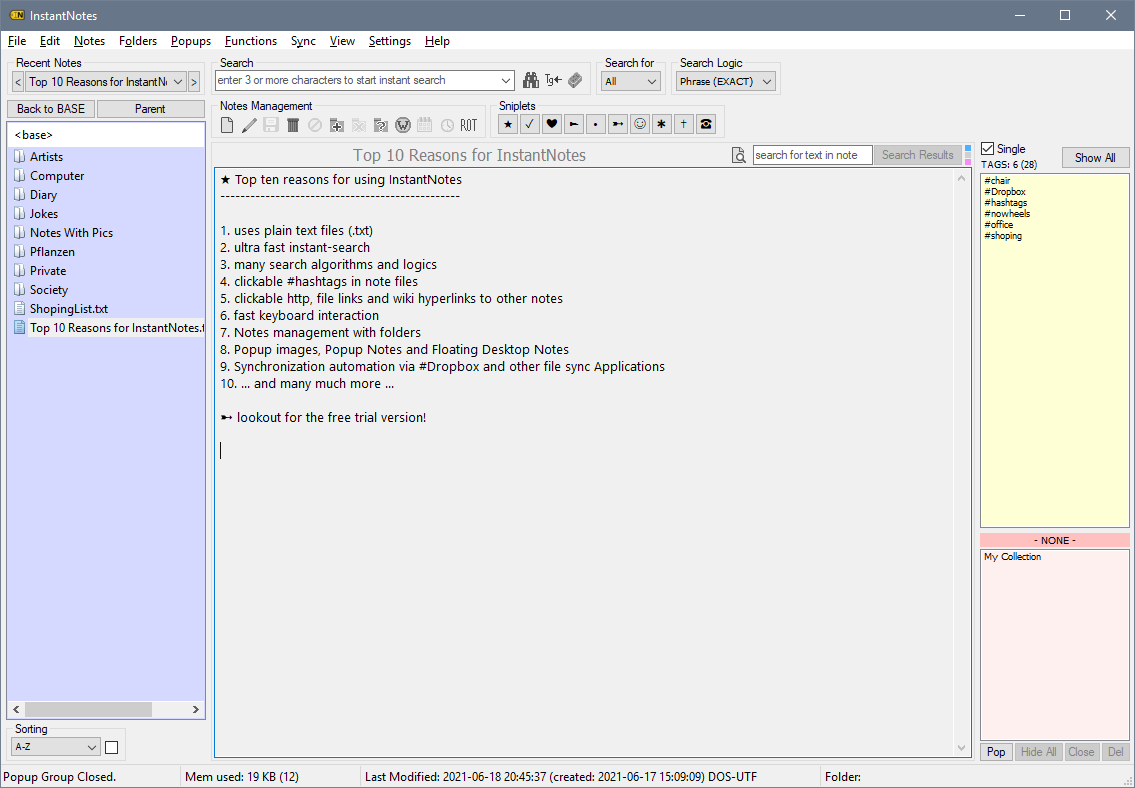
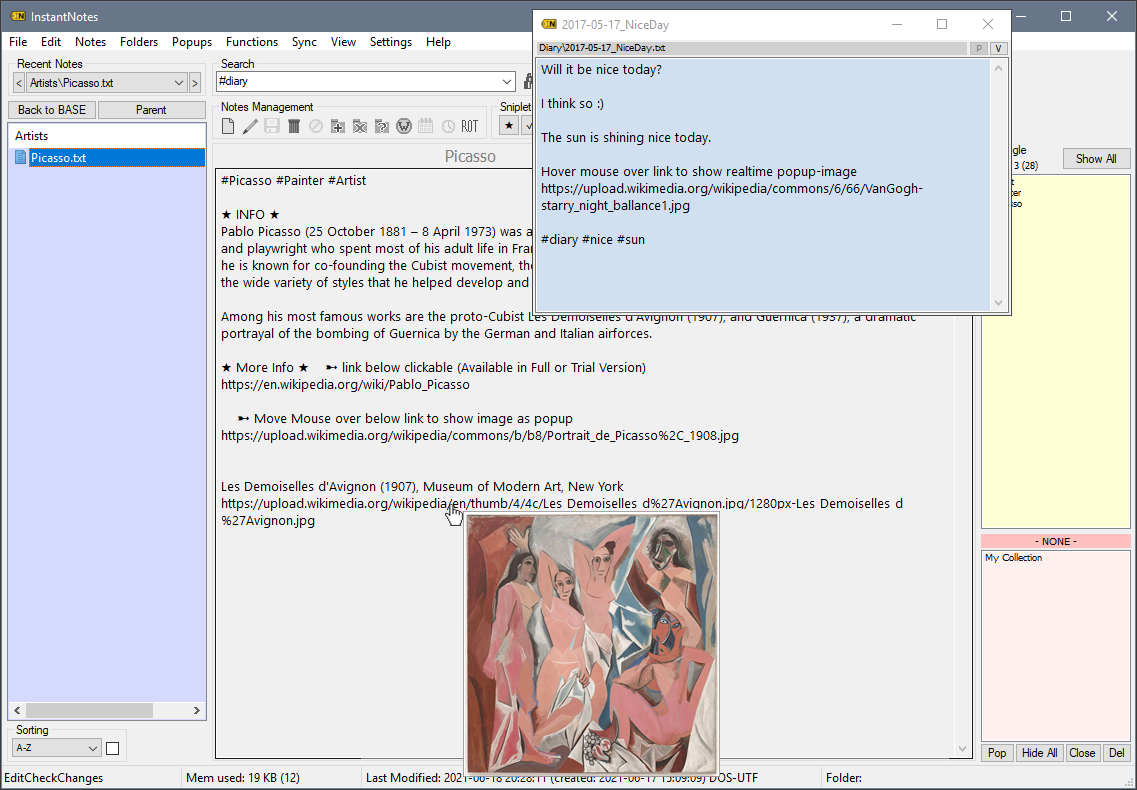
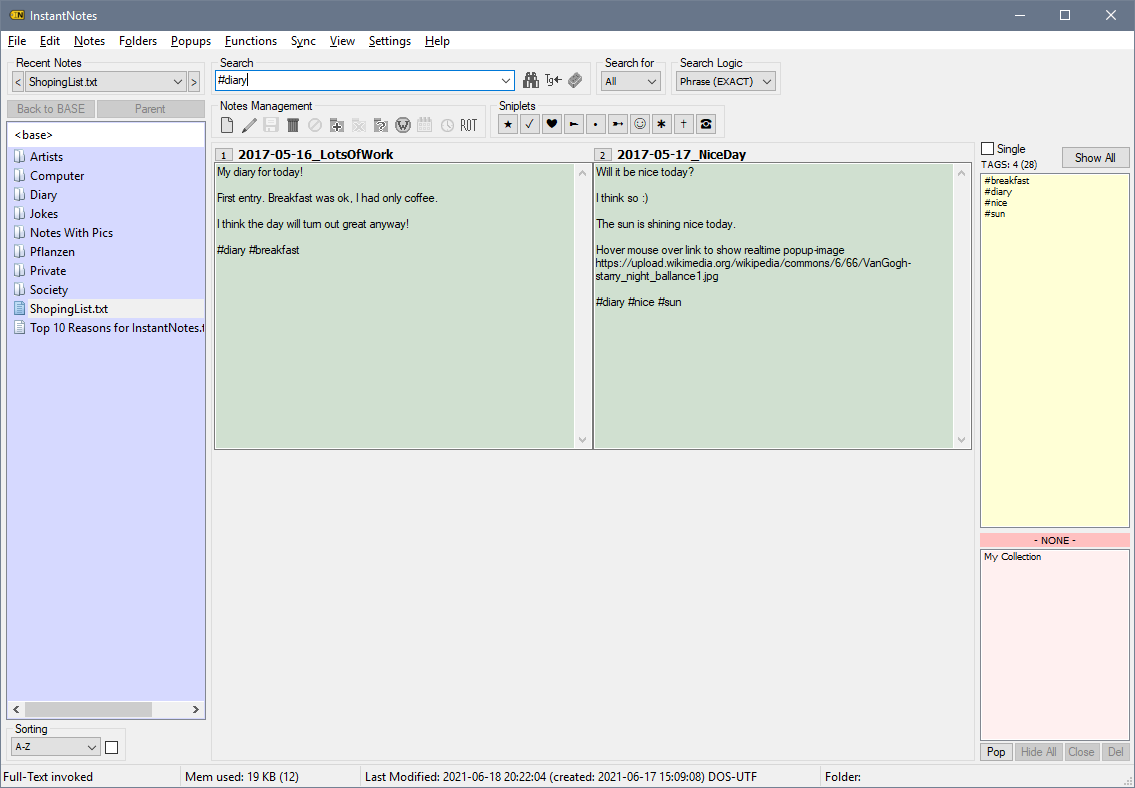
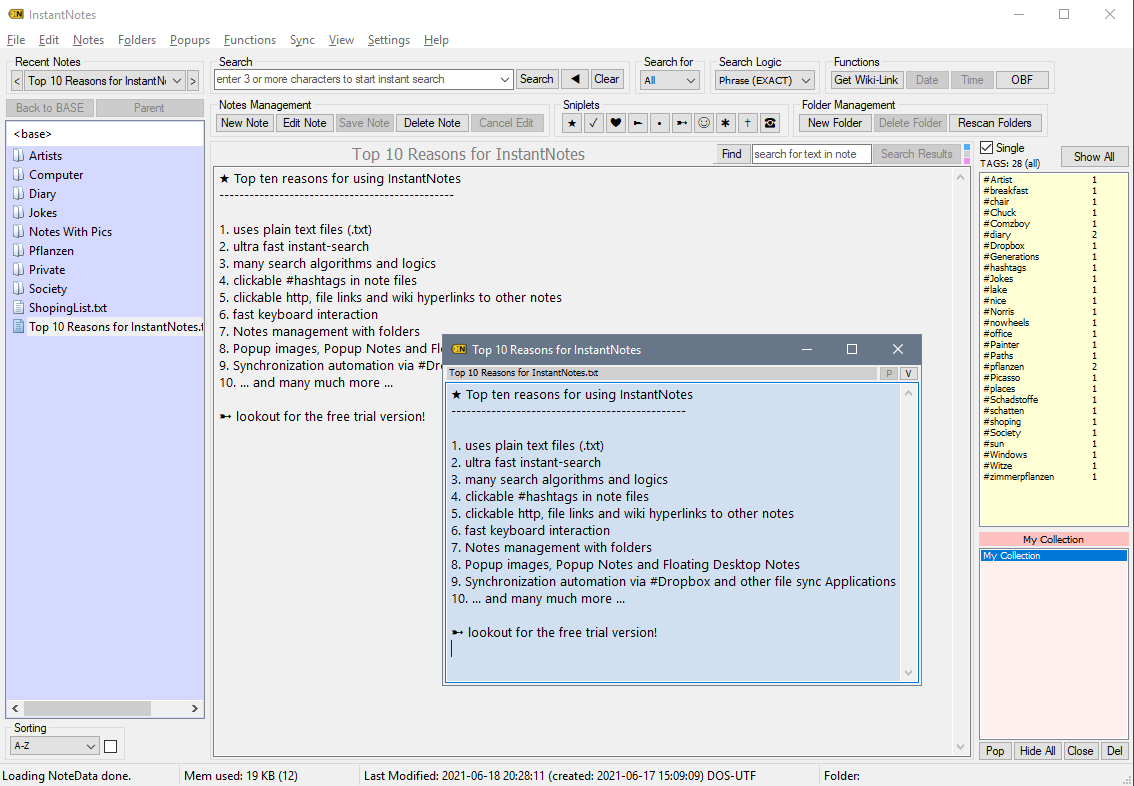




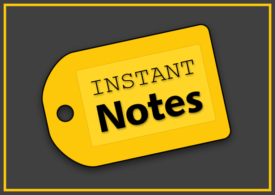

 English
English