Description
PProBCC converts Adobe Premiere CC 2022 project files to be compatible with older versions of Premiere, AferEffects and Speedgrade
With the help of this tool a Premiere Project saved with the version CC 2015 and newer can be opened in Speedgrade (version 2015.1) to be graded, saved and reopened again in the newer Premiere version up to v2022.
Included files are:
PLATFORM: Windows (x86/x64) GUI Version (Windows Vista/7/10)
CURRENT VERSION: 4.1
FUNCTIONALITY
– The tool reads Premiere Project files (.prproj) and saves it with the version you need.
– PrProBCC can stay opened while working on the converted file and (after saved in the old/newer Adobe application) automatically reloads and converts the given projevt file open in PrProBCC.
– IMPORTANT (for Speedgrade): After the grading just convert it again in the PrProBCC converter back to the original file version format so it can be opened in Premiere 2022 without the notice of an older file format.
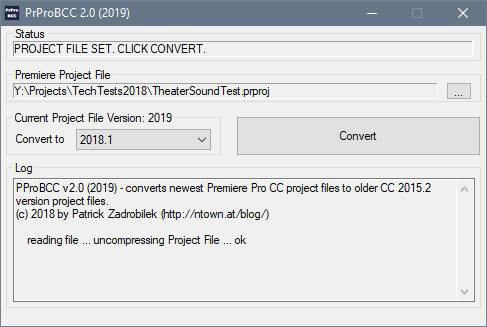
GUI version of PrProBCC (Windows 10)
COMPATIBILITY
The PrProBCC converter does the simple but important task to change the Version of the project file, but be aware that after grading and saving the project in Speedgrade, all special features like proxy clip assignments, Lumetri Panel adjustments from Premiere, etc. are lost during conversion. This will be addressed in a future update to PrProBCC.
Compatible Premiere CC Versions: 2015.1 2015.3, 2015.4, 2017, 2017.1, 2018, 2018.1, 2019, 2019.1, 2020, 2021, 2022
Including free bugfix updates.
Purchase includes Free Updates up to the next major version release of the software.
| Subscribe to our Newsletter and get a special discount for our Webshop and a LUT Gift Package! |

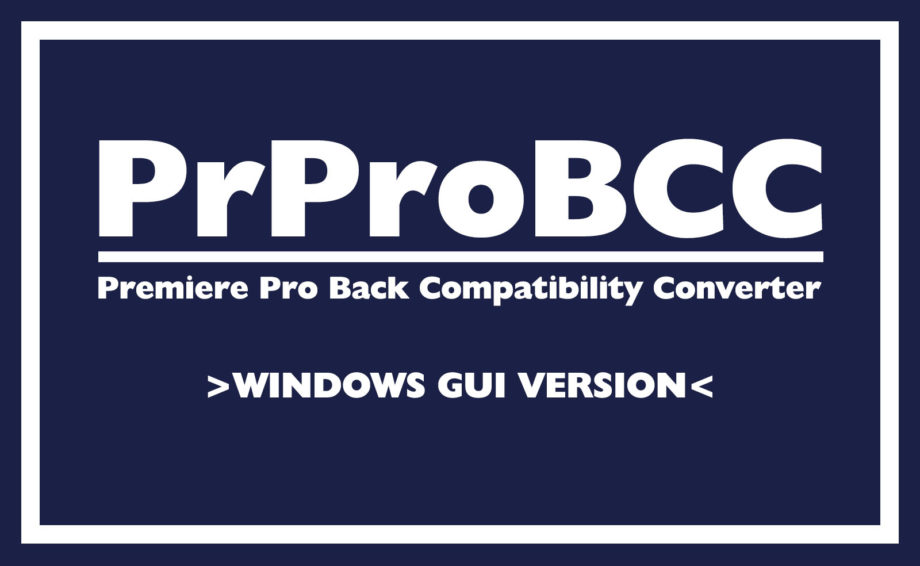

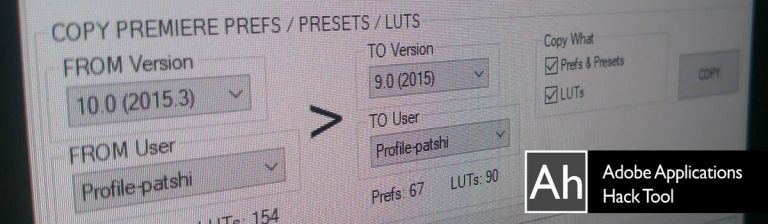
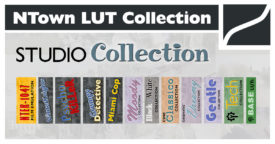

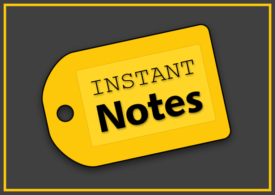
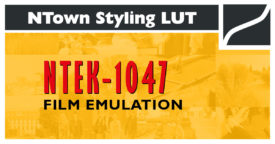

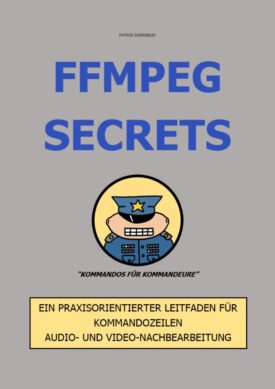

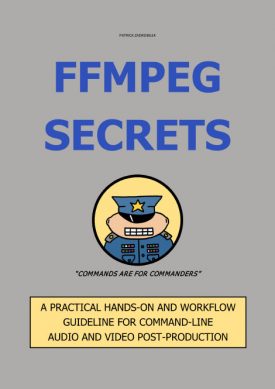

 Deutsch
Deutsch