Vimeo black level fix (Nvidia/AMD-ATI Settings)
At some point and some updates of drivers the videos on Vimeo suddenly had rised blacks and I thought W*F is going on here again. I researched around and did not find a clue whats wrong. I even came across the infamous Quicktime Gamma Shift problem, but that was just a missunderstanding of video basics as I found out.
It has nothing to do with Vimeo or the browser. And then I found a hint: The graphics card driver.
I thought it was just a new driver update of the Nvidia Graphics adapter of my GTX 570 and it defaults the video-player color-dynamic-range settings to 16-235 instead of 0-255, thats all. This seems to apply at least to HTML5 web-players but not Flash Web-players like youtube, where the blacks are ok.
Here is how to change it back to 0-255 to get real blacks back:
Nvidia control panel choose video section and select Adjust video color settingsIn the section How to you make color adjustments switch to With the Nvidia Settings.
Choose Advanced Tab and set the Dynamic Range to FULL (0-255).
Thats it. Now videos on Vimeo displays full dynamic range again.
BTW the NVidia Driver in question is v331.82 on Windows7x64.
On popular demand: there can be the same problem on AMD (former ATI) graphics adapters especially for Mac users.
The settings are pretty much the same, but named sligthly different. On AMD it’s called Full Range RGB (0-255) and you find it as explained below.
Open the Catalyst Control Center and find you monitor panel, click it.Select the Pixel Format entry
On the right choose the Advanced Tab
Choose Full Range RGB (0-255) setting from the dropdown menu
That’s it. You should now have systemwide correct video levels. In applications, browers, video players, etc.
If something is unclear just post the question below, I try my best to answer them.
| Subscribe to our Newsletter and get a special discount for our Webshop and a LUT Gift Package! |


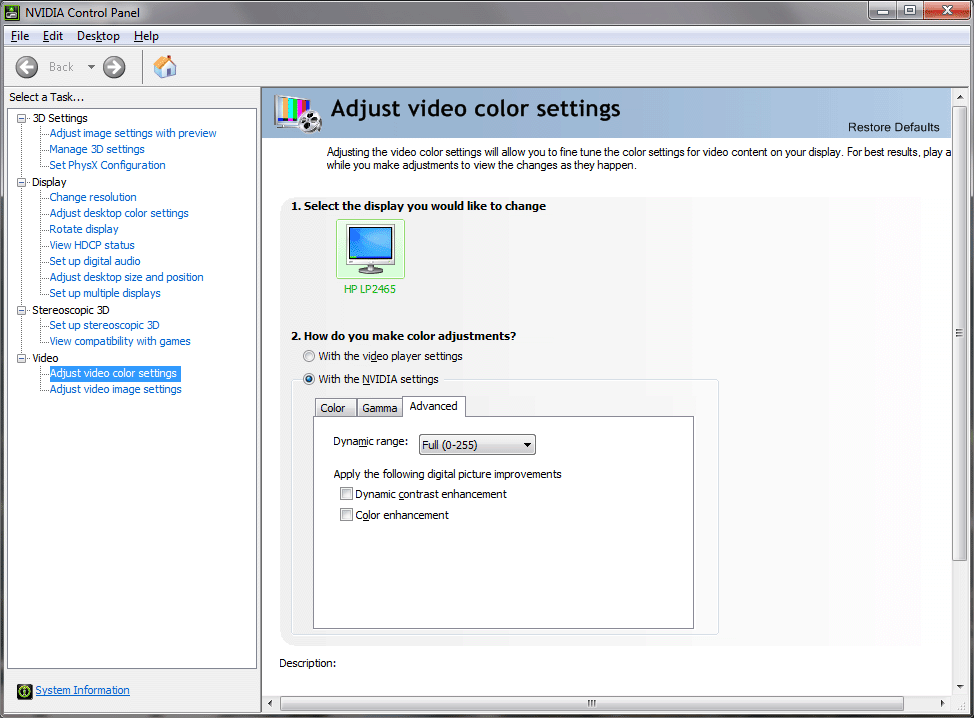
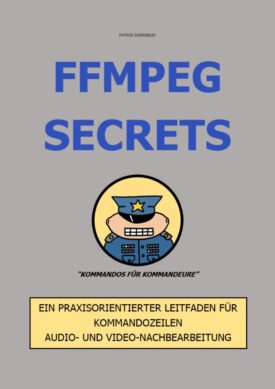
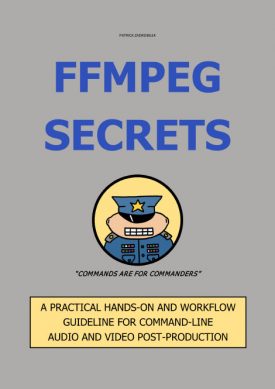

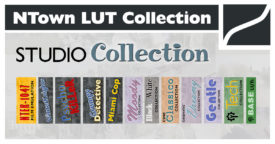




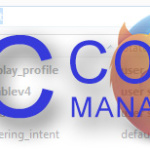



 English
English