How To Enable Color Management in Firefox
… or how to fix bad looking web images!
Since Firefox v3.x the browser is capable of managing color profiles like sRGB, AdobeRGB and the like.
When a browser does not support color managment or has it bad implemented, images dont look right. They look too dark, with clipped blacks, brownish skin-shadows and can have banding effects or even completely false colors which look like thermal camera images.
By default, color management is disabled in firefox. Below are the settings to enable it.
In the browsers URL-Bar type about:config and press enter.

Now you are in the advanced settings. Be careful here. If you don’t know what you doing, dont touch anything here.
Type color_management into the search field below the url field. This helps finding the right setings parameter.
Set gfx.color_management.mode to 1 to enable colormanagement. The parameter changes to bold text which indicates that it is now user-defined.
Below are all parameters which can be altered:
gfx.color_management.display_profile
The Full Path to you monitor’s color profile. For example: C:\colorprofiles\HP Z27x\HP Z27x sRGB D65 ICC Profile.icm
gfx.color_management.enablev4
Set to true (doubleclick the entry) to enable colormanagement v4 (Recommended).
gfx.color_management.mode
0 – Disable color management.
1 – Enable color management for all rendered graphics. (Recommended)
2 – Enable color management only for tagged images only. (Default)
gfx.color_management.rendering_intent
-1 Honor the rendering intent specified in the image file.
0 Perceptual (Default) (Recomended)
1 Relative colorimetric
2 Saturation
3 Absolute colorimetric
To finaly enable color management you have to restart firefox.
This should apply to Win & Mac. Firefox on Android seems to have color management already enabled.
You can check if everything is working fine by visiting the link below and see if the image there is displayed correct.
International Color Consortium (ICC)
| Subscribe to our Newsletter and get a special discount for our Webshop and a LUT Gift Package! |


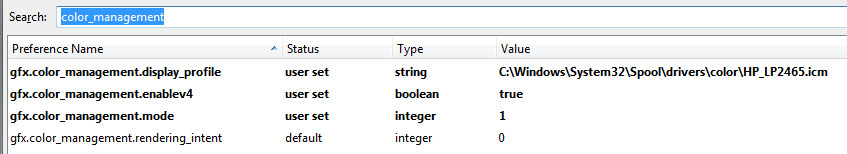
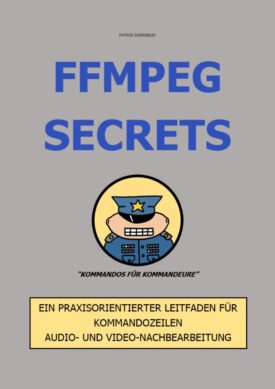
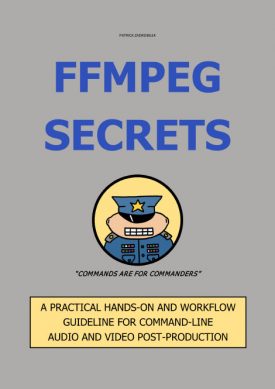

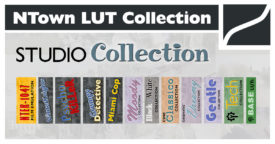








 English
English