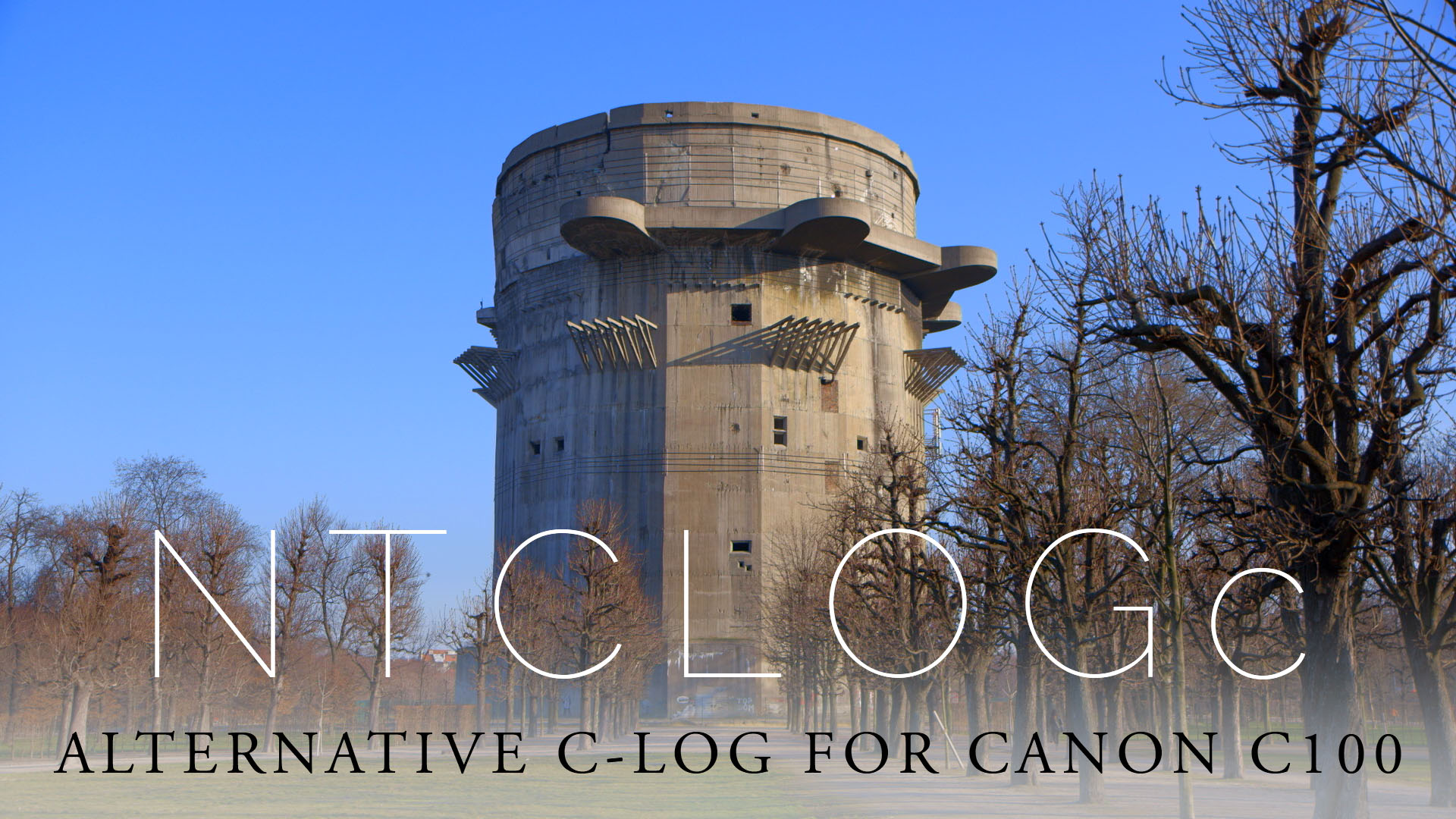
NTCLOGc – Custom Picture Profile
This is an alternative to the renowned Canon-Log (C-Log) Custom Picture Profile for the Canon C100 and the C300.
NEW: Added the downloadable CP for the Canon C300 (special thanks to Alexander ‘Bobo’ Boboschewski for the C300 support!). This is a slightly improved version of the original C100 CP with better color representation, Vectorscope-calibrated, very nice colors, but still in beta state. Try it out before shooting projects with it.
Download CP for Canon C100 & C300
NTCLOGc Custom Picture Profile [zip] Beta Revision B for Canon C100
NTCLOGc Custom Picture Profile [zip] Beta Revision F for Canon C300
The name of the CP explanes as follows: NT NTown, CLOG c-log gamma & c-log matrix, c means color-corrected (n would mean neutral) and a additional capital letter at the end means that the CP is BETA (version A-Z) and the final version does not have this additional ending letter.
USAGE:
Extract and copy the .cpf file on a SD Card in the directory structure
(create it if it's not on the sdcard)
PRIVATE/C_PICT
import them via Custom Picture Menu:
Transfer File -> Load from SD -> (A or B)
or just set the CP directly from the SD-Card.
The CP is in it’s test-phase and BETA. But it looks pretty good right now and gives really great vivid colors when graded.
Main difference to the original C-Log is a corrected white balance, a modified color-matrix which gets rid of that slight greenish tone in C-Log and correct black & white levels ranging from 0-100% (unlike original C-log which was ranging from apx. 10-110%).
Skintones will also improve with this CP. They are much more pleasing and nicely showing all color-nuances the face is reflecting.
This CP can be greatly graded with vivid colors and deep shadows. In the video below I pushed the overall saturation to nearly 200% and in addition to that I increased saturation in midtones to apx. 120-140% and the material responds wonderfull the this very intense grading which has pretty deep shadows but retains all the highlights. I used Speedgrade to grade the clips which are recorded with Atomos’ Ninja2 using the DNxHD 220x 10-bit codec which is very clever when interpolating the 8-bit output (or is it more?) of my Canon C100!
When using NTCLOGc The correct exposure for for skintones is around 70%. The exposure is correct if faces and the general image looks brighter than normal. In grading just lower the overall gamma curve to compensate the image brightness distribution against the c-log curve and if you like just add saturation and/or set the tone to you liking.
The image below shows the difference between the original c-log the the modified NTCLOGc:
slide over the image to see the difference
I mentioned the problem with the rised black levels and super-whites in an earlier article and think this is a good alternative CP to the existing c-log Custom Picture Style.
Try it out, test it. Examine it’s skintone behaviour and tell me what you think about it.
I’m working on a range of new Custom Picture Profiles for the Canon C100/C300 so stay tuned!
The movie below is shot entirely with the new NTCLOGc Custom Picture Style recorded in 10-bit with Atomos Ninja2 in DNxHD 220x and graded with Adobe Speedgrade.
This is a growing article with regular updates, so check back from time to time.
Custom Picture Profile Settings
Rename : "NTCLOGcB"
Protect : Unprotect
Gamma : Canon Log
Black - Master Pedestal : -1
Black - Master Black - Red : +0
Black - Master Black - Green : +0
Black - Master Black - Blue : +0
Black Gamma - Level : +0
Black Gamma - Range : +0
Black Gamma - Point : +0
Low Key Satur. - Enable : On
Low Key Satur. - Level : +5
Knee - Enable : Off
Knee - Slope : +0
Knee - Point : 95
Knee - Saturation : +0
Sharpness - Level : -10
Sharpness - H Detail Freq. : +0
Sharpness - Coring - Level : +0
Sharpness - Coring - D-Ofst : 0
Sharpness - Coring - D-Curve : 0
Sharpness - Coring - D-Depth : +0
Sharpness - HV Detail Bal. : +0
Sharpness - Limit : +0
Sharpness - Select : 0
Sharpness - Knee Aperture - Gain : 0
Sharpness - Knee Aperture - Slope : 1
Sharpness - Level Depend - Level : 0
Sharpness - Level Depend - Slope : 0
Sharpness - Level Depend - Offset : 0
Noise Reduction : Off
Skin Detail - Effect Level : Off
Skin Detail - Hue : 0
Skin Detail - Chroma : 16
Skin Detail - Area : 16
Skin Detail - Y Level : 16
Selective NR - Effect Level : Off
Selective NR - Hue : 0
Selective NR - Chroma : 16
Selective NR - Area : 16
Selective NR - Y Level : 16
Color Matrix - Select : Canon Log
Color Matrix - Gain : -5
Color Matrix - Phase : +0
Color Matrix - R-G : +0
Color Matrix - R-B : +0
Color Matrix - G-R : +0
Color Matrix - G-B : +5
Color Matrix - B-R : -5
Color Matrix - B-G : -5
White Balance - R Gain : +1
White Balance - B Gain : +1
Color Correction - Select Area : Off
Color Correction - Area A Setting - Phase : 0
Color Correction - Area A Setting - Chroma : 31
Color Correction - Area A Setting - Area : 31
Color Correction - Area A Setting - Y Level : 31
Color Correction - Area A Revision - Level : +0
Color Correction - Area A Revision - Phase : +0
Color Correction - Area B Setting - Phase : 0
Color Correction - Area B Setting - Chroma : 16
Color Correction - Area B Setting - Area : 16
Color Correction - Area B Setting - Y Level : 16
Color Correction - Area B Revision - Level : +0
Color Correction - Area B Revision - Phase : +0
Other Functions - Setup Level - Level : -2
Other Functions - Setup Level - Press : Off
Other Functions - Clip At 100% : Off
Rename : "NTCLGcFc"
Protect : Unprotect
Gamma : Canon Log
Black - Master Pedestal : +-0
Black - Master Black - Red : -1
Black - Master Black - Green : -1
Black - Master Black - Blue : +-0
Black Gamma - Level : +-0
Black Gamma - Range : +-0
Black Gamma - Point : +-0
Low Key Satur. - Enable : On
Low Key Satur. - Level : +25
Knee - Enable : On
Knee - Slope : +-0
Knee - Point : 95
Knee - Saturation : +-0
Sharpness - Level : +-0
Sharpness - H Detail Freq. : +-0
Sharpness - Coring - Level : +-0
Sharpness - Coring - D-Ofst : 0
Sharpness - Coring - D-Curve : 0
Sharpness - Coring - D-Depth : +-0
Sharpness - HV Detail Bal. : +-0
Sharpness - Limit : +-0
Sharpness - Select : 0
Sharpness - Knee Aperture - Gain : 0
Sharpness - Knee Aperture - Slope : 1
Sharpness - Level Depend - Level : 0
Sharpness - Level Depend - Slope : 0
Sharpness - Level Depend - Offset : 0
Noise Reduction : Off
Skin Detail - Effect Level : Off
Skin Detail - Hue : +-0
Skin Detail - Chroma : 16
Skin Detail - Area : 16
Skin Detail - Y Level : 16
Selective NR - Effect Level : Off
Selective NR - Hue : 0
Selective NR - Chroma : 16
Selective NR - Area : 16
Selective NR - Y Level : 16
Color Matrix - Select : Canon Log
Color Matrix - Gain : +50
Color Matrix - Phase : +4
Color Matrix - R-G : -10
Color Matrix - R-B : -36
Color Matrix - G-R : -15
Color Matrix - G-B : -18
Color Matrix - B-R : -23
Color Matrix - B-G : -6
White Balance - R Gain : +1
White Balance - G Gain : +-0
White Balance - B Gain : +-0
Color Correction - Select Area : Off
Color Correction - Area A Setting - Phase : 0
Color Correction - Area A Setting - Chroma : 16
Color Correction - Area A Setting - Area : 16
Color Correction - Area A Setting - Y Level : 16
Color Correction - Area A Revision - Level : +-0
Color Correction - Area A Revision - Phase : +-0
Color Correction - Area B Setting - Phase : 0
Color Correction - Area B Setting - Chroma : 16
Color Correction - Area B Setting - Area : 16
Color Correction - Area B Setting - Y Level : 16
Color Correction - Area B Revision - Level : +-0
Color Correction - Area B Revision - Phase : +-0
Other Functions - Setup Level - Level : -3
Other Functions - Setup Level - Press : Off
Other Functions - Clip At 100% : Off
Related Posts on NTown's Blog
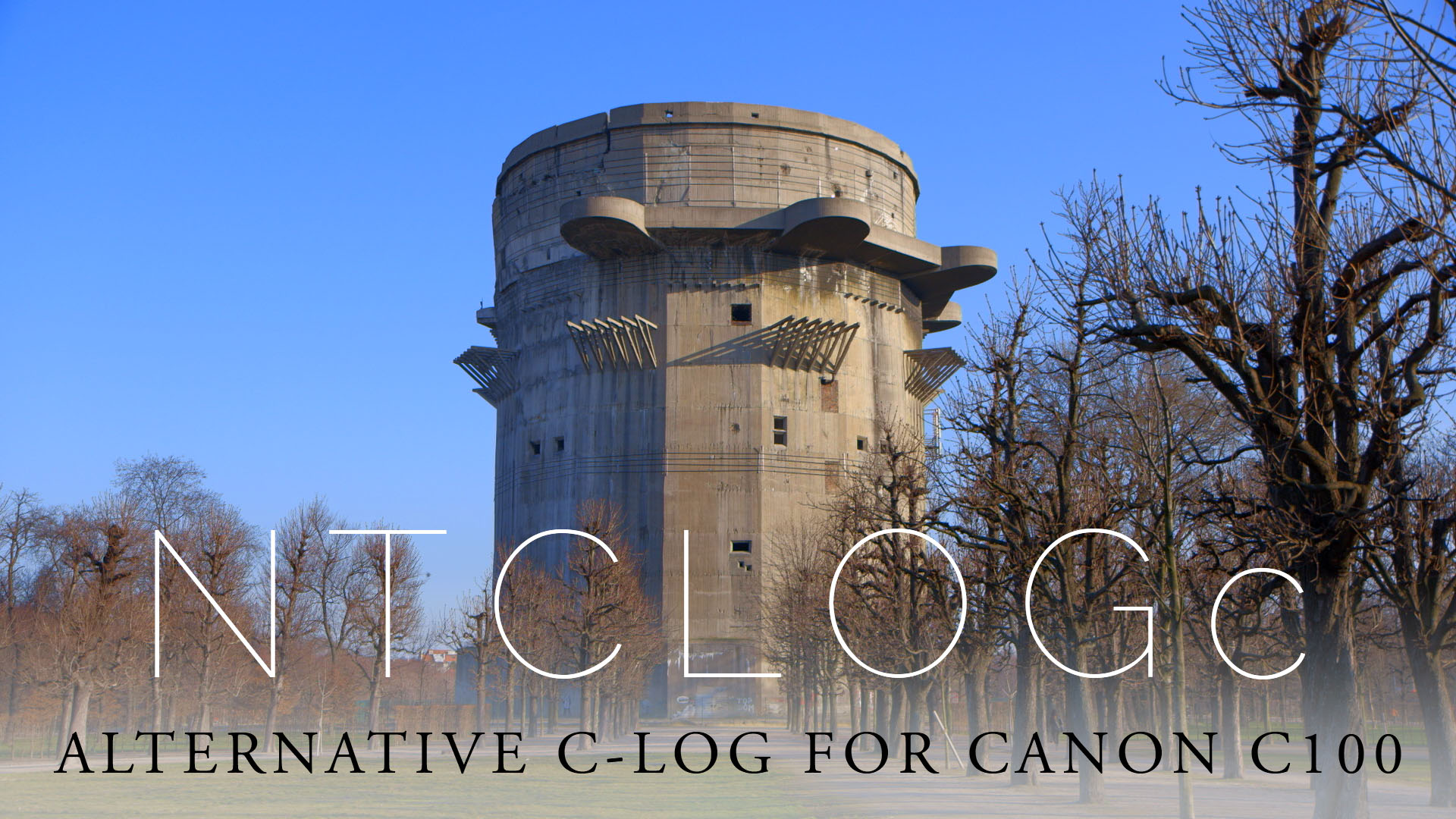




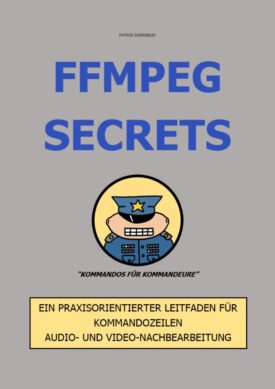
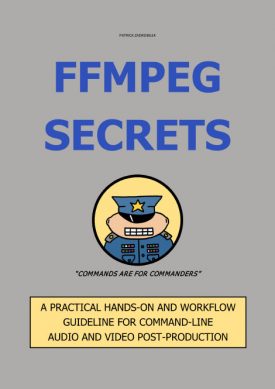

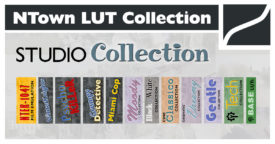


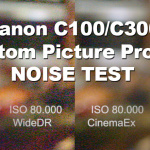





 Deutsch
Deutsch
I canont seem to get my C300 to recognize your profile. I have loaded many picture profiles before and this is the only time I have run into any problems. Perhaps your file is corrupt?
Hi Derek,
just enter the values in the Camera. I will post the CPs for the C300 soon too.
Hi Derek,
just enter the values in the Camera. I will post the CPs for the C300 soon too.
Hi Patrick, I have a question about exposing this profile… can you say where middle grey should be on the waveform? Think Canon C-Log should be 33% but by the sounds of it your profile should be overexposed slightly? Any help / tips / advice would be great…… your ‘Trashes’ video looks really nice 🙂
Hi,
Thanks for your interrest in my Picture Profile. Expose skin area brightness just a tick unter 70% regarding to zebra.
Cheers,
Patrick.
I am currently using this custom profile on my C100. I feel like it matches what the eyes see’s. Did you ever finish this custom profile? I this is just the beta version. Thank you guys for creating such great work for us all.