After a while of filming with my last set of custom picture styles for my beloved Canon C100 and C300 I finetuned my old CPs and use them according to different shooting situations. These are the Custom Pictures Styles save to use for production, but as always, good advice is to test them before using them on production.
Recently I tested Canon C100’s new november 2013 firmware with the pimped up ISO 80.000 (80.000 Rats), the CP I used on the test was the NTtc1cN (first in the list) which was very pleasing with the high ISOs.
The CP files for the C100 are named 401.CPF for example, starts with number 4. The CP files for the C300 start with a 3 and has some more bytes in it, so they are not compatible to each other. I make C300 CPs directly downloadable as soon as I get a C300 in my hands again. So for now CP settings for the C300 has to be dialed in manually.
UPDATE: Added C300 version for the CinemaEX and the NTtc1N Picture Styles. Special thanks to Alexander ‘Bobo’ Boboschewski for the C300 support.

Recorded with C100 and NTtc2b1 Custom Picture Style and slightly graded
NTtc1Nc (version c)
Color-Neutral CP based on Cine1 Gamma and Cine1 Color-Matrix with corrected black and white levels to match IRE 0-100 video levels with pure black and without superwhites.
The shadows are more defined and brighter and this CP is best used in darker scenarios. This Gamma settings are very noise-free, which makes them perfect for high-iso usage – better then the black-rising Canon-Log and even worst, the original levels un-modified Canon-Log Gamma.
Download
NTtc1cN.cpf file (for Canon EOS-C100)
Download
NTcin1n.cpf file (for Canon EOS-C300). Finalized Version of the C100 Picture Style NTtc1cN.
NTtc1c (version 1c)
Same as NTtc1cN but with modified Cine1 Color Matrix with more cine-like colors.
Download
NTtc1c.cpf file (for Canon EOS-C100)
NTtc2b1N (version b1)
Color-Neutral CP based on Cine2 Gamma and Cine2 Color-Matrix with corrected black and white levels to match IRE 0-100 video levels with pure black and without superwhites.
A bit more contrasty, deeper shadows and more cine-like colors than the Cine1 Color-Matrix. This Gamma settings are really nice and pleasing for skintones and has really a nice Color-Matrix. It’s best use is for daylight exterior scenarios if you don’t bother grading the material much. Though it can begraded for sure!
Download
NTtc2b1N.cpf file (for Canon EOS-C100)
CinemaEX
Color-Neutral CP based on Canon-Log Gamma and Canon-Log Color-Matrix with corrected black and white levels to match IRE 0-100 video levels with pure black and without superwhites.
The infamous S-Type Gamma curve from Canon which is pretty popular now. This is a tweaked version which regeains the corrects video levels to be within IRE 100 and can be graded greatly while taking advantage of more brightness steps due to the lower black and white levels and therefore not falling appart too fast and reduced banding effects, which are the biggest problem on low-contrast, black-rised imagery, especially when recorded at 8-bit!
Download CINEMAEX.cpf file (for Canon EOS-C100)
Download CinemaEX.cpf file (for Canon EOS-C300). Final Version.
NTclog2 (version 2)
This CP is actually the same like CincemaEX but with slightly modified colors to add a bit more cinema style to it.
Download NTclog2c.cpf file (for Canon EOS-C100)
USAGE:
Just copy the files on a SD Card in the directory structure PRIVATE/C_PICT
(create it if it's not on the sdcard)
import them via Custom Picture Menu:
Transfer File -> Load from SD -> (A or B)
or just set the CP directly from the SD-Card.
If you want to enter the values manually (for Canon C100, C100 MkII, C300 or C500). Some of the parameters are updated to provide best quality:
Rename : "NTtc1c "
Protect : Unprotect
Gamma : Cine 1
Black - Master Pedestal : +16
Black - Master Black - Red : +0
Black - Master Black - Green : +0
Black - Master Black - Blue : +0
Black Gamma - Level : +8
Black Gamma - Range : +6
Black Gamma - Point : +4
Low Key Satur. - Enable : On
Low Key Satur. - Level : +18
Knee - Enable : Off
Knee - Slope : -15
Knee - Point : 109
Knee - Saturation : +0
Sharpness - Level : -10
Sharpness - H Detail Freq. : +0
Sharpness - Coring - Level : +0
Sharpness - Coring - D-Ofst : 0
Sharpness - Coring - D-Curve : 0
Sharpness - Coring - D-Depth : +0
Sharpness - HV Detail Bal. : +0
Sharpness - Limit : +0
Sharpness - Select : 0
Sharpness - Knee Aperture - Gain : 0
Sharpness - Knee Aperture - Slope : 1
Sharpness - Level Depend - Level : 0
Sharpness - Level Depend - Slope : 0
Sharpness - Level Depend - Offset : 0
Noise Reduction : Off
Skin Detail - Effect Level : Off
Skin Detail - Hue : 0
Skin Detail - Chroma : 0
Skin Detail - Area : 31
Skin Detail - Y Level : 31
Selective NR - Effect Level : Off
Selective NR - Hue : 0
Selective NR - Chroma : 16
Selective NR - Area : 16
Selective NR - Y Level : 16
Color Matrix - Select : Cine 1
Color Matrix - Gain : -8
Color Matrix - Phase : +0
Color Matrix - R-G : +8
Color Matrix - R-B : +12
Color Matrix - G-R : +0
Color Matrix - G-B : +8
Color Matrix - B-R : +0
Color Matrix - B-G : +0
White Balance - R Gain : +0
White Balance - B Gain : +0
Color Correction - Select Area : Off
Color Correction - Area A Setting - Phase : 7
Color Correction - Area A Setting - Chroma : 8
Color Correction - Area A Setting - Area : 16
Color Correction - Area A Setting - Y Level : 16
Color Correction - Area A Revision - Level : +5
Color Correction - Area A Revision - Phase : -18
Color Correction - Area B Setting - Phase : 0
Color Correction - Area B Setting - Chroma : 16
Color Correction - Area B Setting - Area : 16
Color Correction - Area B Setting - Y Level : 16
Color Correction - Area B Revision - Level : +0
Color Correction - Area B Revision - Phase : +0
Other Functions - Setup Level - Level : -20
Other Functions - Setup Level - Press : Off
Other Functions - Clip At 100% : Off
Rename : “NTtc1cN ”
Protect : Unprotect
Gamma : Cine 1
Black – Master Pedestal : +16
Black – Master Black – Red : +0
Black – Master Black – Green : +0
Black – Master Black – Blue : +0
Black Gamma – Level : +8
Black Gamma – Range : +6
Black Gamma – Point : +4
Low Key Satur. – Enable : On
Low Key Satur. – Level : +18
Knee – Enable : Off
Knee – Slope : -15
Knee – Point : 109
Knee – Saturation : +0
Sharpness – Level : -10
Sharpness – H Detail Freq. : +0
Sharpness – Coring – Level : +0
Sharpness – Coring – D-Ofst : 0
Sharpness – Coring – D-Curve : 0
Sharpness – Coring – D-Depth : +0
Sharpness – HV Detail Bal. : +0
Sharpness – Limit : +0
Sharpness – Select : 0
Sharpness – Knee Aperture – Gain : 0
Sharpness – Knee Aperture – Slope : 1
Sharpness – Level Depend – Level : 0
Sharpness – Level Depend – Slope : 0
Sharpness – Level Depend – Offset : 0
Noise Reduction : Off
Skin Detail – Effect Level : Off
Skin Detail – Hue : 0
Skin Detail – Chroma : 0
Skin Detail – Area : 31
Skin Detail – Y Level : 31
Selective NR – Effect Level : Off
Selective NR – Hue : 0
Selective NR – Chroma : 16
Selective NR – Area : 16
Selective NR – Y Level : 16
Color Matrix – Select : Cine 1
Color Matrix – Gain : -8
Color Matrix – Phase : +0
Color Matrix – R-G : +0
Color Matrix – R-B : +0
Color Matrix – G-R : +0
Color Matrix – G-B : +0
Color Matrix – B-R : +0
Color Matrix – B-G : +0
White Balance – R Gain : +0
White Balance – B Gain : +0
Color Correction – Select Area : Off
Color Correction – Area A Setting – Phase : 7
Color Correction – Area A Setting – Chroma : 8
Color Correction – Area A Setting – Area : 16
Color Correction – Area A Setting – Y Level : 16
Color Correction – Area A Revision – Level : +5
Color Correction – Area A Revision – Phase : -18
Color Correction – Area B Setting – Phase : 0
Color Correction – Area B Setting – Chroma : 16
Color Correction – Area B Setting – Area : 16
Color Correction – Area B Setting – Y Level : 16
Color Correction – Area B Revision – Level : +0
Color Correction – Area B Revision – Phase : +0
Other Functions – Setup Level – Level : -20
Other Functions – Setup Level – Press : Off
Other Functions – Clip At 100% : Off
Rename : “NTtc2b1 ”
Protect : Unprotect
Gamma : Cine 2
Black – Master Pedestal : +19
Black – Master Black – Red : +0
Black – Master Black – Green : +0
Black – Master Black – Blue : +0
Black Gamma – Level : +12
Black Gamma – Range : +6
Black Gamma – Point : +6
Low Key Satur. – Enable : On
Low Key Satur. – Level : +15
Knee – Enable : Off
Knee – Slope : -15
Knee – Point : 109
Knee – Saturation : +0
Sharpness – Level : -10
Sharpness – H Detail Freq. : +0
Sharpness – Coring – Level : +0
Sharpness – Coring – D-Ofst : 0
Sharpness – Coring – D-Curve : 0
Sharpness – Coring – D-Depth : +0
Sharpness – HV Detail Bal. : +0
Sharpness – Limit : +0
Sharpness – Select : 0
Sharpness – Knee Aperture – Gain : 0
Sharpness – Knee Aperture – Slope : 1
Sharpness – Level Depend – Level : 0
Sharpness – Level Depend – Slope : 0
Sharpness – Level Depend – Offset : 0
Noise Reduction : Off
Skin Detail – Effect Level : Off
Skin Detail – Hue : 0
Skin Detail – Chroma : 9
Skin Detail – Area : 16
Skin Detail – Y Level : 16
Selective NR – Effect Level : Off
Selective NR – Hue : 0
Selective NR – Chroma : 16
Selective NR – Area : 16
Selective NR – Y Level : 16
Color Matrix – Select : Cine 2
Color Matrix – Gain : -8
Color Matrix – Phase : +0
Color Matrix – R-G : +12
Color Matrix – R-B : +8
Color Matrix – G-R : +0
Color Matrix – G-B : -8
Color Matrix – B-R : +0
Color Matrix – B-G : +0
White Balance – R Gain : +0
White Balance – B Gain : +0
Color Correction – Select Area : Off
Color Correction – Area A Setting – Phase : 7
Color Correction – Area A Setting – Chroma : 8
Color Correction – Area A Setting – Area : 16
Color Correction – Area A Setting – Y Level : 16
Color Correction – Area A Revision – Level : +5
Color Correction – Area A Revision – Phase : -18
Color Correction – Area B Setting – Phase : 0
Color Correction – Area B Setting – Chroma : 16
Color Correction – Area B Setting – Area : 16
Color Correction – Area B Setting – Y Level : 16
Color Correction – Area B Revision – Level : +0
Color Correction – Area B Revision – Phase : +0
Other Functions – Setup Level – Level : -20
Other Functions – Setup Level – Press : Off
Other Functions – Clip At 100% : Off
Rename : “NTtc2b1N”
Protect : Unprotect
Gamma : Cine 2
Black – Master Pedestal : +19
Black – Master Black – Red : +0
Black – Master Black – Green : +0
Black – Master Black – Blue : +0
Black Gamma – Level : +12
Black Gamma – Range : +6
Black Gamma – Point : +6
Low Key Satur. – Enable : On
Low Key Satur. – Level : +15
Knee – Enable : Off
Knee – Slope : -15
Knee – Point : 109
Knee – Saturation : +0
Sharpness – Level : -10
Sharpness – H Detail Freq. : +0
Sharpness – Coring – Level : +0
Sharpness – Coring – D-Ofst : 0
Sharpness – Coring – D-Curve : 0
Sharpness – Coring – D-Depth : +0
Sharpness – HV Detail Bal. : +0
Sharpness – Limit : +0
Sharpness – Select : 0
Sharpness – Knee Aperture – Gain : 0
Sharpness – Knee Aperture – Slope : 1
Sharpness – Level Depend – Level : 0
Sharpness – Level Depend – Slope : 0
Sharpness – Level Depend – Offset : 0
Noise Reduction : Off
Skin Detail – Effect Level : Off
Skin Detail – Hue : 0
Skin Detail – Chroma : 9
Skin Detail – Area : 16
Skin Detail – Y Level : 16
Selective NR – Effect Level : Off
Selective NR – Hue : 0
Selective NR – Chroma : 16
Selective NR – Area : 16
Selective NR – Y Level : 16
Color Matrix – Select : Cine 2
Color Matrix – Gain : -8
Color Matrix – Phase : +0
Color Matrix – R-G : +0
Color Matrix – R-B : +0
Color Matrix – G-R : +0
Color Matrix – G-B : +0
Color Matrix – B-R : +0
Color Matrix – B-G : +0
White Balance – R Gain : +0
White Balance – B Gain : +0
Color Correction – Select Area : Off
Color Correction – Area A Setting – Phase : 7
Color Correction – Area A Setting – Chroma : 8
Color Correction – Area A Setting – Area : 16
Color Correction – Area A Setting – Y Level : 16
Color Correction – Area A Revision – Level : +5
Color Correction – Area A Revision – Phase : -18
Color Correction – Area B Setting – Phase : 0
Color Correction – Area B Setting – Chroma : 16
Color Correction – Area B Setting – Area : 16
Color Correction – Area B Setting – Y Level : 16
Color Correction – Area B Revision – Level : +0
Color Correction – Area B Revision – Phase : +0
Other Functions – Setup Level – Level : -20
Other Functions – Setup Level – Press : Off
Other Functions – Clip At 100% : Off
Rename : “NTclog2c”
Protect : Unprotect
Gamma : Canon Log
Black – Master Pedestal : -2
Black – Master Black – Red : +0
Black – Master Black – Green : +0
Black – Master Black – Blue : +0
Black Gamma – Level : +0
Black Gamma – Range : +0
Black Gamma – Point : +0
Low Key Satur. – Enable : On
Low Key Satur. – Level : +6
Knee – Enable : Off
Knee – Slope : +0
Knee – Point : 95
Knee – Saturation : +0
Sharpness – Level : -10
Sharpness – H Detail Freq. : +0
Sharpness – Coring – Level : +0
Sharpness – Coring – D-Ofst : 0
Sharpness – Coring – D-Curve : 0
Sharpness – Coring – D-Depth : +0
Sharpness – HV Detail Bal. : +0
Sharpness – Limit : +0
Sharpness – Select : 0
Sharpness – Knee Aperture – Gain : 0
Sharpness – Knee Aperture – Slope : 1
Sharpness – Level Depend – Level : 0
Sharpness – Level Depend – Slope : 0
Sharpness – Level Depend – Offset : 0
Noise Reduction : Off
Skin Detail – Effect Level : Off
Skin Detail – Hue : 0
Skin Detail – Chroma : 16
Skin Detail – Area : 16
Skin Detail – Y Level : 16
Selective NR – Effect Level : Off
Selective NR – Hue : 0
Selective NR – Chroma : 16
Selective NR – Area : 16
Selective NR – Y Level : 16
Color Matrix – Select : Canon Log
Color Matrix – Gain : -12
Color Matrix – Phase : +0
Color Matrix – R-G : +8
Color Matrix – R-B : +12
Color Matrix – G-R : +0
Color Matrix – G-B : +8
Color Matrix – B-R : +0
Color Matrix – B-G : +0
White Balance – R Gain : +0
White Balance – B Gain : +0
Color Correction – Select Area : Off
Color Correction – Area A Setting – Phase : 0
Color Correction – Area A Setting – Chroma : 16
Color Correction – Area A Setting – Area : 16
Color Correction – Area A Setting – Y Level : 16
Color Correction – Area A Revision – Level : +0
Color Correction – Area A Revision – Phase : +0
Color Correction – Area B Setting – Phase : 0
Color Correction – Area B Setting – Chroma : 16
Color Correction – Area B Setting – Area : 16
Color Correction – Area B Setting – Y Level : 16
Color Correction – Area B Revision – Level : +0
Color Correction – Area B Revision – Phase : +0
Other Functions – Setup Level – Level : -3
Other Functions – Setup Level – Press : Off
Other Functions – Clip At 100% : Off
Rename : “CinemaEX”
Protect : Unprotect
Gamma : Canon Log
Black – Master Pedestal : +0
Black – Master Black – Red : +0
Black – Master Black – Green : +0
Black – Master Black – Blue : +0
Black Gamma – Level : +0
Black Gamma – Range : +0
Black Gamma – Point : +0
Low Key Satur. – Enable : Off
Low Key Satur. – Level : +0
Knee – Enable : Off
Knee – Slope : +0
Knee – Point : 95
Knee – Saturation : +0
Sharpness – Level : -10
Sharpness – H Detail Freq. : +0
Sharpness – Coring – Level : +0
Sharpness – Coring – D-Ofst : 0
Sharpness – Coring – D-Curve : 0
Sharpness – Coring – D-Depth : +0
Sharpness – HV Detail Bal. : +0
Sharpness – Limit : +0
Sharpness – Select : 0
Sharpness – Knee Aperture – Gain : 0
Sharpness – Knee Aperture – Slope : 1
Sharpness – Level Depend – Level : 0
Sharpness – Level Depend – Slope : 0
Sharpness – Level Depend – Offset : 0
Noise Reduction : Off
Skin Detail – Effect Level : Off
Skin Detail – Hue : 0
Skin Detail – Chroma : 16
Skin Detail – Area : 16
Skin Detail – Y Level : 16
Selective NR – Effect Level : Off
Selective NR – Hue : 0
Selective NR – Chroma : 16
Selective NR – Area : 16
Selective NR – Y Level : 16
Color Matrix – Select : Canon Log
Color Matrix – Gain : +0
Color Matrix – Phase : +0
Color Matrix – R-G : +0
Color Matrix – R-B : +0
Color Matrix – G-R : +0
Color Matrix – G-B : +0
Color Matrix – B-R : +0
Color Matrix – B-G : +0
White Balance – R Gain : +0
White Balance – B Gain : +0
Color Correction – Select Area : Off
Color Correction – Area A Setting – Phase : 0
Color Correction – Area A Setting – Chroma : 16
Color Correction – Area A Setting – Area : 16
Color Correction – Area A Setting – Y Level : 16
Color Correction – Area A Revision – Level : +0
Color Correction – Area A Revision – Phase : +0
Color Correction – Area B Setting – Phase : 0
Color Correction – Area B Setting – Chroma : 16
Color Correction – Area B Setting – Area : 16
Color Correction – Area B Setting – Y Level : 16
Color Correction – Area B Revision – Level : +0
Color Correction – Area B Revision – Phase : +0
Other Functions – Setup Level – Level : -3
Other Functions – Setup Level – Press : Off
Other Functions – Clip At 100% : Off
Related Posts on NTown's Blog



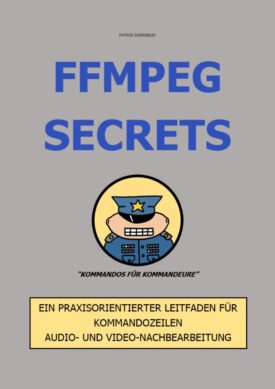
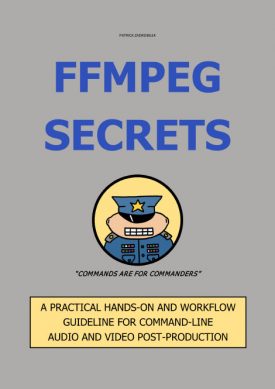

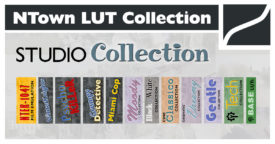
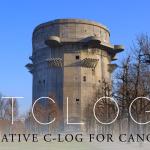

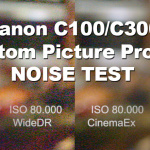





 Deutsch
Deutsch