Google+ No Maps in Location Service *FIX*
Google recently disabled location services in their Google Maps App for Android and moved the Location Service to Google+.
But on some devices the map does not show up and I have tried many things to get it work, but none of it worked.
This one worked for me:
In order for the maps in Google+ to load properly, the app have to bee a system app. Unfortunately the app installs itself as a user app. Therefore we have to move the app in the system folder. We can do that with a few commands via terminal app.
You need a rooted phone and the app Terminal Explorer which you can get at Google Play Store.
*** DO AT YOUR OWN RISK AND ONLY IF YOU KNOW WHAT YOU ARE DOING – I AM NOT RESPONSIBLE FOR ANY DAMAGE ON YOUR DEVICE ***
Start the Terminal Emulator App on you android phone.
Type in:
su mount -orw,remount /system (on some systems: mount -o rw,remount -t yaffs2 /dev/block/mtdblock3 /system) busybox mv /data/app/com.google.android.apps.plus-1.apk /system/app busybox mv /data/app-lib/com.google.android.apps.plus-1/* /system/lib
Then just reboot the phone and start the Google Plus app – at the Locations section the map should show up now.
Hope this helps.
| Subscribe to our Newsletter and get a special discount for our Webshop and a LUT Gift Package! |


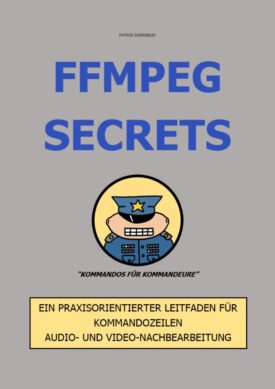
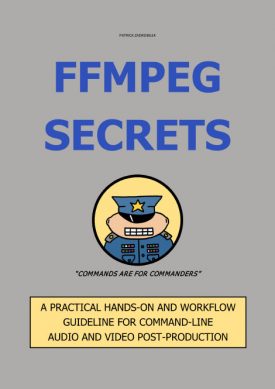

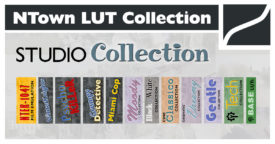
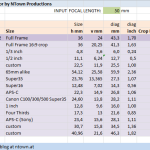

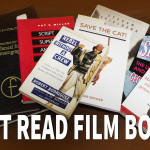
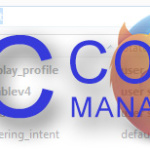




 Deutsch
Deutsch