Top Ten Filmmakers Productivity Apps
Top Ten Filmmakers Productivity Apps
There are so many apps out there and it is pretty hard to list only 10 apps worth to mention for productivity, or filmmakers productivity apps, but here is a list of apps I regulary use for filmmaking and which makes life easier and more fun. Some bonus apps are listed far below.
1. Trello
By any chance you already use Trello for all kind of information management by now, but if not, now is a good time to try it out.
Trello uses a visual note management system called Kanban, representing a board like appearance where you can interact with your notes.
Trello lets you create as many boards as you like and boards can be grouped for a specific group of users.
Within a board there are vertical lists and these lists can have interactive cards. Users can also be assign to a card and will be automatically notified if there is something changed on the card via the app, web or per e-mail notification. User can also comment and add attachments on cards and mention other users so they get notified.
Boards can be shared via shortlink to other users, user can be invited to boards via email, etc.
The cards can be draged and dropped between the lists and even between boards. Every card features a note field with basic markup support, you can add images, videos, links to clouds (Dropbox, Goolge Drive, etc.), multiple checklists per card, colored-named tags and a due date.
There are many uses for Trello from simple todo lists and family pinwalls, vacation planing up to project management for businesses or scipt development and film production information and progress management.
Trello is free to use and via a subription based Gold version you add custom background images, stickers, bigger attachments and many more things. If you recommend trello to others you get up 12 months free trello gold.
Special use for filmmakers: Use to create your script, to visualize your pre-production and storyboars, for crew management, and monitor the post-production progress shot lists or as a CRM for your clients.
Join Trello via my recommendation link.
Trello is available as app for Android, iOS, Kindle Fire and via Web-Interface.
2. Dropbox
Dropbox syncs files from your desktop to the Dropbox cloud storage, to any another Dropbox synced desktop or to a mobile device very easy and convenient. Synced files can be viewed via Webinterface from anywhere. The user can share folders or files publicly or private via shortlink.
The desktop helper application syncs all files located in the automatically created Dropbox folder, with the option to disable syncing for selected folders within it.
Free Storage is 2GB and can be expanded via recommandation or via paid subscription.
Dropbox is available as app for Android, iOS, Windows, Mac OS, Windows Phone and via Web-Interface.
3. Google Drive
Again a cloud storage, but this time the most famous from the Google ecosystem. It offers a complete online office with Google Docs, Sheets, Slides, Forms, Drawings and User Maps. The overwhelming list of features serves many needs a online cloud solution should be able to provide.
Storage size seems to be 15GB for documents, but it’s regulary expanded a bit and it’s totally free.
Google Drive is available as app for Android, iOS, Windows, Mac and via Web-Interface.
4. Simple Mind
Mindmapping app. Helps visualizing things in a hierachy form towards a goal.
Webpage: www.simpleapps.eu
Available for Android, iOS, Windows, Mac OS. Alternative Android download via ![]()
5. Due Today
Simple but effective personal GTD (Getting Things Done) Task management with Windows Desktop Companion that syncs with Toodledo Service.
Alternatively the original Toodledo App can be used, but is not as polished and fast as Due Today.
Webpage: lakeridgesoftware.com
Available for Android and Windows.
6. Sun Surveyor
Visualize the path of the sun and the moon at different times of the day, week, year, get the times for sunset, blue hour, golden hour and moon phases and a detailed Augmented Reality view.
Available for Android and iOS. Alternative Android download via ![]()
7. Glympse
Send a shooting location to the whole crew and watch when everybody is arriving. Share a location for a limited time to people, request a location from a Glympse user or share your location to one or more users for a limited time. Only people in the share list see your location for the desired time, Good to organize a crews location without to ask every single one where they are and when they are coming to the location.
Website: glympse.com
Available for Android, iOS, Windows Phone and via Web-Interface. Alternative Android download via ![]()
8. Magic Plan
Quickly measure a room or location.
Website: www.sensopia.com
Available for Android and iOS.
9. Shot Designer
Visualize your scene blocking, features shots lists, camera diagram, animation, director’s viewfinder & storyboards.
Desktop version available. Syncing & team sharing via Dropbox. PDF/JPG/Excel export for Shotlist & Camera Diagrams.
Free Version of Shot Designer is full-featured except for Save and Export.
Available for Android, iOS, Windows & Mac OS. Alternative Android download via ![]()
10. Other Filmmakers Apps to mention
- Shot Lister (Available for iOS, Android coming soon)
- Cadrage Director’s Viewfinder
- Magic Universal ViewFinder

- Celtx Script
- Fade In Mobile

- Pocket AC

Apps in review
- OmniNote – very good Note taking app, just needs synchronisation to be usefull (Available for Android).
Not on the list
- Evernote – because they offer no real free plan, only a very expensive paid plan.
- Exposure measurement apps – they’re just not precise enough to be usefull, better use a real lightmeter.
- Light Color Kelvin measument apps – same as exposure apps, not precise enough.
If you have any suggestions for usefull filmmaker app, feel free to post them in the comments. Thanks!
| Subscribe to our Newsletter and get a special discount for our Webshop and a LUT Gift Package! |


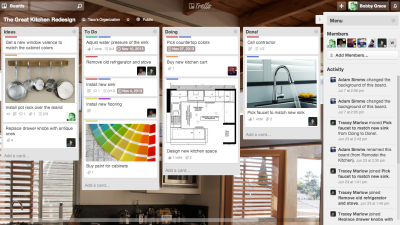
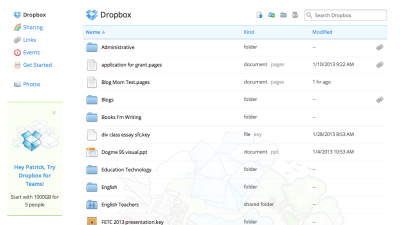
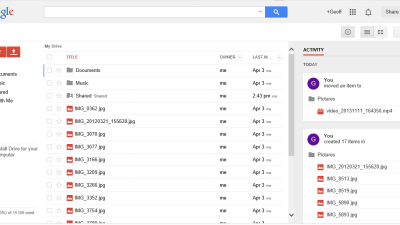

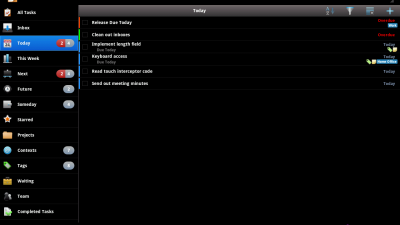


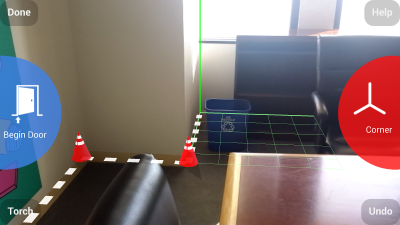

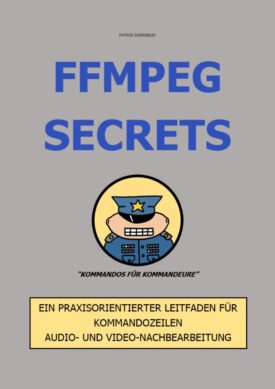
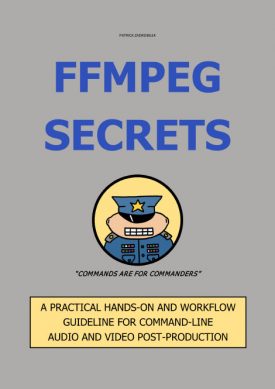

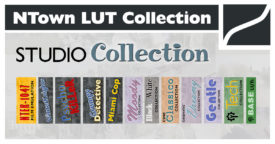
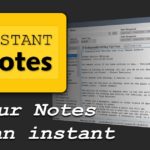


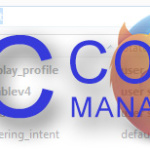




 Deutsch
Deutsch