Adobe Kills Speedgrade but Why It Should Live On

My thoughts on the recent Adobe Premiere CC v2015.3 update and why it is a bad idea to trash Speedgrade.
Converts Version 2015.3 Proj-Files back to Version 2015.2
Adobe Kills Speedgrade but Why It Should Live On
Because Speedgrade is within the ecosystem of Adobe and the absolutely great mechanics of the DirectLink feature, Premiere has a quasi built in grading software, but does not clutter the user interface because it is a own application, which is good as it is.
Recently Adobe decided to ditch DirectLink from Premiere Pro version 2015.3 and paved the way to throw Speedgrade in the trashcan.
Why Adobe, Why will you do that?!?! Please don’t kill a perfect, user friedly and economic editing/grading workflow!
While there are other grading options like Davinci Resolve, which is great by itself, but does not offer what Premiere/Speedgrade does in terms of ease of use and fast, day-by-day working on complex projects like making changes to gradings on projects quickly or changes on the edit.
Lumetri Panel is No Alternative
One would say Adobe wants to channel forces towards the Lumetri Panel within Premiere. Yes it’s nice and all for the average user who wants to “play” grading, but the Lumetri Panel is in no way comparable to the full fledged application Speedgrade.
Sure, Speedgrade would also need a general overhaul, especially the masks, tracking and vignetting and a decent 10-bit display support via DisplayPort (Only 10-bit via SDI is supported in Speedgrade).
Now there are very important features in Speedgrade which are not present in Lumetri Panel.
- Presets panel and fast switching between the different presets
- Multiple Playheads for comparision
- One-Button grading on/off to preview differences of graded and non graded material
- Seperate Shadows / Midtone / Highlights for all settings (not only the color wheels in Lumetri Panel)
- finer granularity and numeric values which can be edited and copied
- compare snapshot functionality
- better grading-specialized interface
Adobe, Do Your Homework!
On the other hand the Lumetri Panel in Premiere can never be as usefull as the Grading Panel in Speedgrade simple because it has it’s settings vertical instead of horizonal and it’s a pain to work with, always scrolling up and down chasing down every single effect parameter.
Function wise there could be a future for the Lumetri Panel, but not that way, just killing of Speedgrade leaving users only with the basically unmodified Lumetri Panel (yes there are some updates, but only basics).
If Adobe wants us to use Premiere only for grading than the developers of the editing software needs to talk the the (former) Speedgrade team and implement a propper grading panel, which acts exactly like Speedgrade or just care about Speedgrade and update it properly, because it is a very strong and capable grading application not worth to let it die!
So for now, if you want to use Speedgrade for your projects you need to stick to Premiere CC 2015.2, because Adobe has changed the project-file format which is not backward compatible.
Premiere Strongly Improves
Every other aspect with the recent update is great as far as I can see. Memory handling is improved, there is no more memory leak when using 4K movies. Playback performance is again improved and there are a lot of enhancements under the hood, which I have not mentioned here but can be read in Adobes release Blog Post and there is a summary of the news on GadgetFlux.
Below are a few more aspects coming through my mind on Premiere CC version 2015.3:
IMPROVEMENTS
- Much better RAM handling. Does not eat up ram, even in 4K projects.
- Improved Playback even in 4K
- Lumetri Scopes are faster
- Lumetri Scopes displays waveforms without horizontal stripes when window not scaled to correct size. This is fixed now. Scope window can be resized an the Waveform scope is always display correctly without horizontal scripes in it.
ISSUES
- No DirectLink to Speedgrade anymore!!!
- Does not import Keyboard shortcuts from previous installation.
- playback stutters at first two plays, only at first playback attempt it plays smooth even on HD files.
| Subscribe to our Newsletter and get a special discount for our Webshop and a LUT Gift Package! |


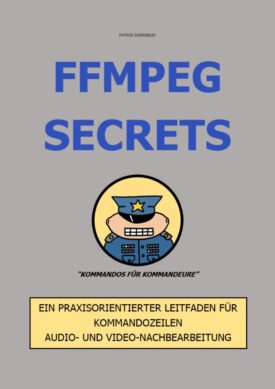
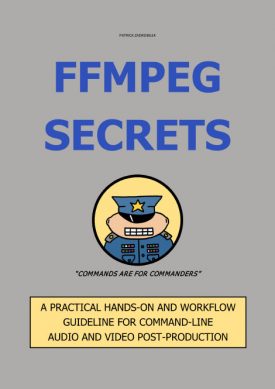

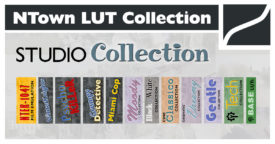






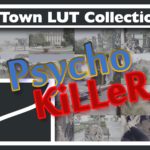

 Deutsch
Deutsch